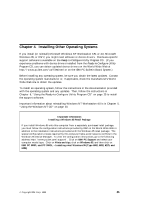Lenovo PC 300PL About Your Software - Windows NT Workstation Application and - Page 31
Using the Windows NT CD, About the Windows NT CD
 |
View all Lenovo PC 300PL manuals
Add to My Manuals
Save this manual to your list of manuals |
Page 31 highlights
Chapter 5. Using the Windows NT CD Use this information if your computer comes with a Microsoft Windows NT 4.0 CD. Use the information in this chapter if a problem occurs and you have to reinstall the Windows NT operating system provided with your computer. About the Windows NT CD Attention The software contained on the Windows NT CD is to be used only for reinstalling Windows NT Workstation 4.0 on an IBM computer that was originally shipped with Windows NT Workstation 4.0 preinstalled. The Windows NT CD is provided with your computer so that you can reinstall Windows NT in case of a hard disk failure or other damage to your Windows NT files. This CD must be used in conjunction with the Windows NT Setup Boot Disks, created from the Windows NT CD. (See "Creating the Windows NT Setup Boot Disks" on page 7.) Important Information about Reinstalling Windows NT Note: The backup Windows NT CD contains an earlier version of Windows NT Workstation 4.0 than the preinstalled version that comes with your computer. Also, if you reinstall Windows NT from the backup CD, you must also install an updated version of the Internet Explorer; otherwise, the IBM Welcome Center will not run correctly. Internet Explorer updates are available on the World Wide Web, as further explained in this section. (In some cases, an updated version of the Internet Explorer might also be provided on a CD and packaged with your Microsoft documentation.) If a problem occurs and you need to reinstall Windows NT: 1. Install Windows NT: Insert the first Windows NT Setup Boot Disk (created using the steps on page 7) into drive A and insert the Windows NT CD into the CD-ROM drive. Turn on or restart the computer and follow the instructions as they appear on the screen. 2. Install the following updates: Windows NT Workstation 4.0 Service Pack 3 or higher Internet Explorer 3.02 or higher These updates are available on the World Wide Web at http://www.pc.ibm.com/us/news/msinfo.html. One way to access this Web © Copyright IBM Corp. 1998 23