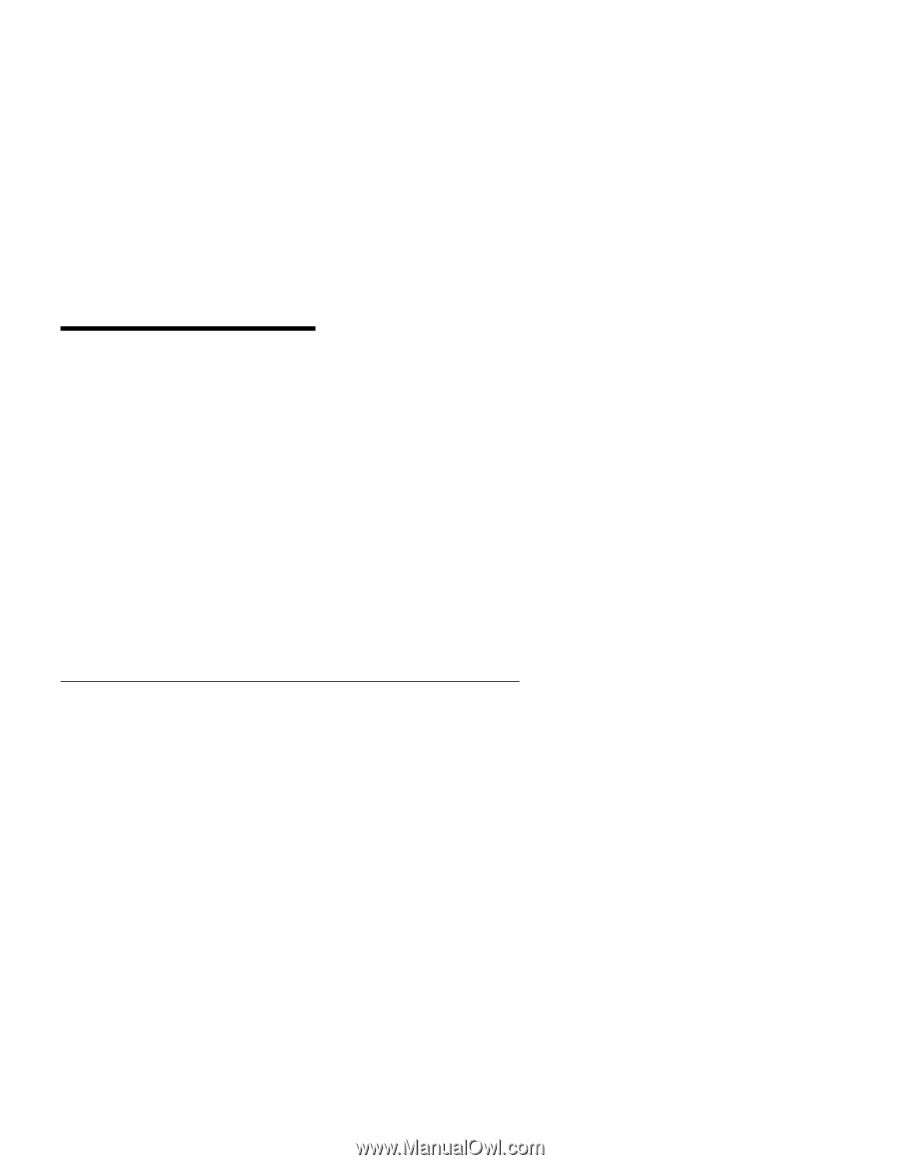Lenovo PC 300PL About Your Software - Windows 95 Application and Support Softw - Page 13
Getting started, Starting your computer for the first time, What you need before you start
 |
View all Lenovo PC 300PL manuals
Add to My Manuals
Save this manual to your list of manuals |
Page 13 highlights
Chapter 2. Getting started This chapter contains information to help you get started using your computer; it explains: What you need before, and what happens after, you start your computer for the first time How to: - Access information and perform tasks from the IBM Welcome Center - View the license agreement - Use the online program to register your computer with IBM and then access the complimentary screen savers - View online books - Use ConfigSafe - Safely shut down your computer Starting your computer for the first time You must complete the Windows 95 setup procedure before you can access Windows 95 for the first time. What you need before you start Before you start the Windows 95 setup procedure, you need the following: The Windows 95 manual provided with your computer, in case you need more detailed information than what is provided in this chapter Microsoft Certificate of Authenticity (attached to the front cover of your Windows 95 manual) for the Product ID number Network information (if applicable) from your network administrator The printer model and port used by the printer, if a printer is attached directly to your computer © Copyright IBM Corp. 1999 5