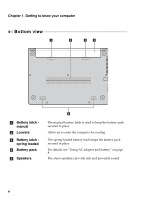Lenovo S415 Touch Laptop User Guide - IdeaPad S310, S410, S415, S400 Touch, S4 - Page 8
Right-side view, Getting to know your computer, Memory card slot, Combo audio, USB 2.0 port
 |
View all Lenovo S415 Touch Laptop manuals
Add to My Manuals
Save this manual to your list of manuals |
Page 8 highlights
Chapter 1. Getting to know your computer Right-side view a b c d a Memory card slot Insert memory cards (not supplied) here. Note: For details, see "Using memory cards (not supplied)" on page 13. b Combo audio jack Connects to headphones or headsets. The combo audio jack does not support conventional microphones. c USB 2.0 port Connects to USB devices. Note: For details, see "Connecting USB devices" on page 14. d AC power adapter Connect the AC adapter here. jack Note: For details, see "Using AC adapter and battery" on page 8. 4

4
Chapter 1. Getting to know your computer
Right-side view
- - - - - - - - - - - - - - - - - - - - - - - - - - - - - - - - - - - - - - - - - - - - - - - - - - - - - - - - - - - - - - - - - - - - - - - - - - - - - - - - - -
Memory card slot
Insert memory cards (not supplied) here.
Note:
For details, see “Using memory cards (not supplied)” on page 13.
Combo audio
jack
Connects to headphones or headsets. The combo audio
jack does not support conventional microphones.
USB 2.0 port
Connects to USB devices.
Note:
For details, see “Connecting USB devices” on page 14.
AC power adapter
jack
Connect the AC adapter here.
Note:
For details, see “Using AC adapter and battery” on page 8.
d
c
b
a
a
b
c
d