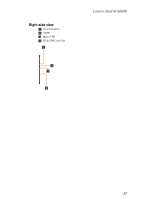Lenovo S6000 (English) Hardware Maintenance Manual - Lenovo S6000 Tablet - Page 38
Back camera, 1030 SIM card and SD card
 |
View all Lenovo S6000 manuals
Add to My Manuals
Save this manual to your list of manuals |
Page 38 highlights
Lenovo IdeaTab S6000 Hardware Maintenance Manual 1050 Back camera For access, remove these FRUs in order: • "1010 Back cover" on page 27 • "1020 Battery pack" on page 29 • "1030 SIM card and SD card" on page 30 Figure 5. Removal steps of back camera Remove the back camera as shown below. 34
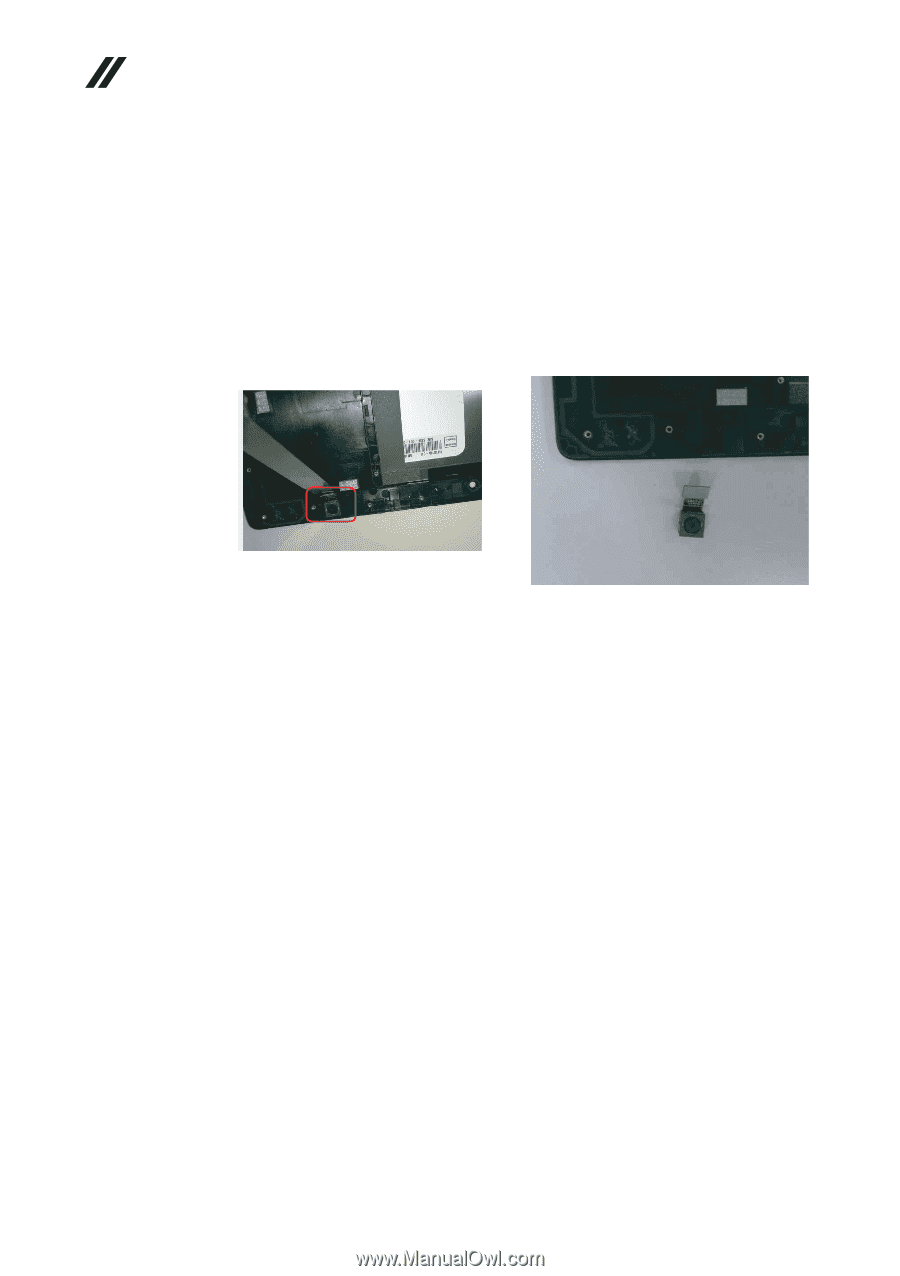
Lenovo IdeaTab S6000 Hardware Maintenance Manual
34
1050 Back camera
For access, remove these FRUs in order:
•
“1010 Back cover” on page 27
•
“1020 Battery pack” on page 29
•
“1030 SIM card and SD card” on page 30
Figure 5. Removal steps of back camera
Remove the back camera as shown below.