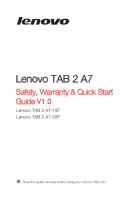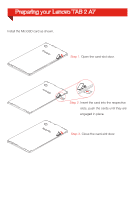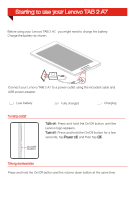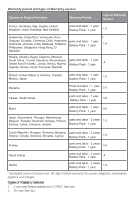Lenovo TAB 2 A7-20 (English for India) Safety, Warranty & Quick Start - Page 4
Preparing your, Lenovo TAB 2 A7
 |
View all Lenovo TAB 2 A7-20 manuals
Add to My Manuals
Save this manual to your list of manuals |
Page 4 highlights
Preparing your Lenovo TAB 2 A7 Install the MicroSD card as shown. Step 1. Open the card-slot door. Step 2. Insert the card into the respective slots, push the cards until they are engaged in place. Step 3. Close the card-slot door.
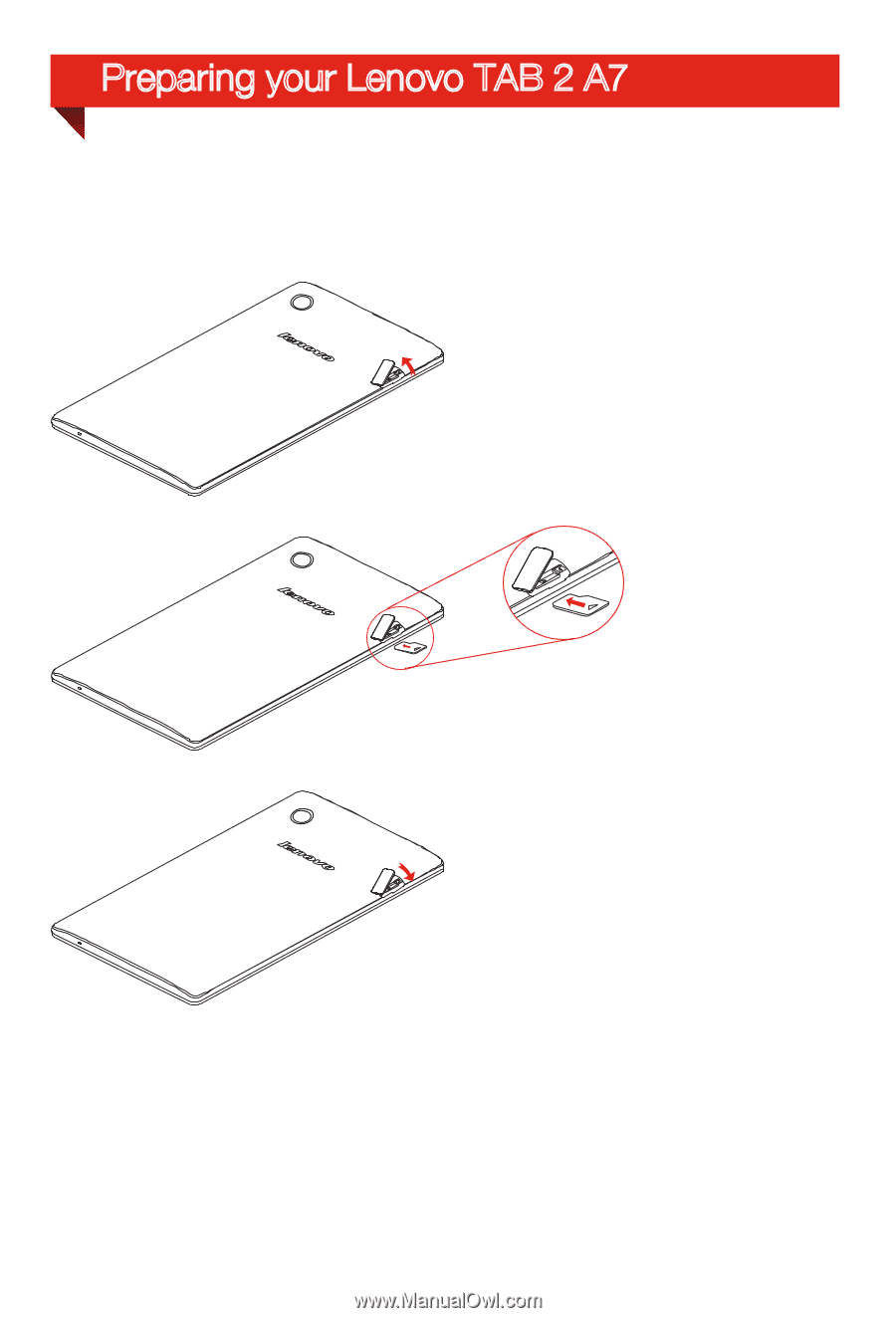
Install the MicroSD card as shown.
Step 1.
Open the card-slot door.
Step 2.
Insert the card into the respective
slots, push the cards until they are
engaged in place.
Step 3.
Close the card-slot door.
Preparing your
Lenovo TAB 2 A7