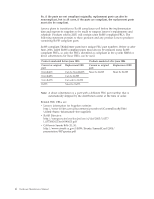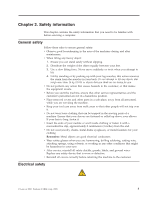Lenovo ThinkCentre A50 Hardware Maintenance Manual - Page 6
lists, Additional, Service, Information, Appendix., Notices - 8177
 |
View all Lenovo ThinkCentre A50 manuals
Add to My Manuals
Save this manual to your list of manuals |
Page 6 highlights
Locating components 123 Identifying parts on the system board . . . . . 124 Removing and replacing memory 125 Removing and replacing a PCI adapter . . . . . 125 Removing and replacing the battery 127 Removing and replacing the power supply . . . 127 Removing and replacing the system board . . . 128 Removing and replacing the microprocessor . . . 129 Removing and replacing drives 131 Closing the cover and connecting cables . . . . 133 Chapter 11. FRU lists 135 Machine Type 8084 135 Machine Type 8085 145 Machine Type 8126 155 Machine Type 8147 159 Machine Type 8148 163 Machine Type 8149 172 Machine Type 8174 178 Machine Type 8175 181 Machine Type 8176 188 Machine Type 8177 192 Machine Type 8178 203 Machine Type 8179 210 Chapter 12. Additional Service Information 213 Security features Hardware controlled Passwords . . . . . Operating system password Vital product data Management Information Format (MIF) . . BIOS levels Flash update procedures Updating (flashing) BIOS from a diskette or CD-ROM Updating (flashing) BIOS from your operating system Recovering from a POST/BIOS update failure Power management Automatic configuration and power interface (ACPI) BIOS Automatic Power-On features Recovering software using the Rescue and Recovery program Starting the Rescue and Recovery workspace . 213 . 213 . 213 . 213 . 213 . 214 . 214 . 214 . 214 215 . 216 . 216 . 216 . 217 217 Appendix. Notices 219 Television output notice 220 Trademarks 220 iv Hardware Maintenance Manual