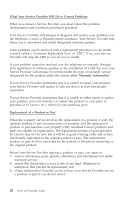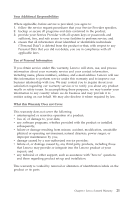Lenovo ThinkCentre A58 C&L 1 Pub Switzerland - English, French, German - Page 29
Recording your computer information, Access the Lenovo Statement of Limited Warranty. - drivers download
 |
View all Lenovo ThinkCentre A58 manuals
Add to My Manuals
Save this manual to your list of manuals |
Page 29 highlights
v Shop for desktop and notebook computers, monitors, projectors, upgrades and accessories for your computer, and special offers. v Purchase additional services, such as support for hardware, operating systems, application programs, network setup and configuration, and custom installations. v Purchase upgrades and extended hardware repair services. v Download the latest device drivers and software updates for your computer model. v Access the online manuals for your products. v Access the Lenovo Statement of Limited Warranty. v Access troubleshooting and support information for your computer model and other supported products. v Find the service and support phone numbers for your country or region. v Find a Service Provider located near you. Recording your computer information Recording information about your computer can be helpful if you ever need to have your computer serviced. The service technician will probably ask you for this information. The machine type, model, and serial number are labeled on your computer. Use the following table to record this information. Product name Machine type and model Serial number (S/N) Date of purchase You can register your computer by following the instructions at: http://www.lenovo.com/register You will receive the following benefits after registering your computer: v Faster service when you call for help v Automatic notification of free software and special promotional offers Chapter 2. Information resources 17