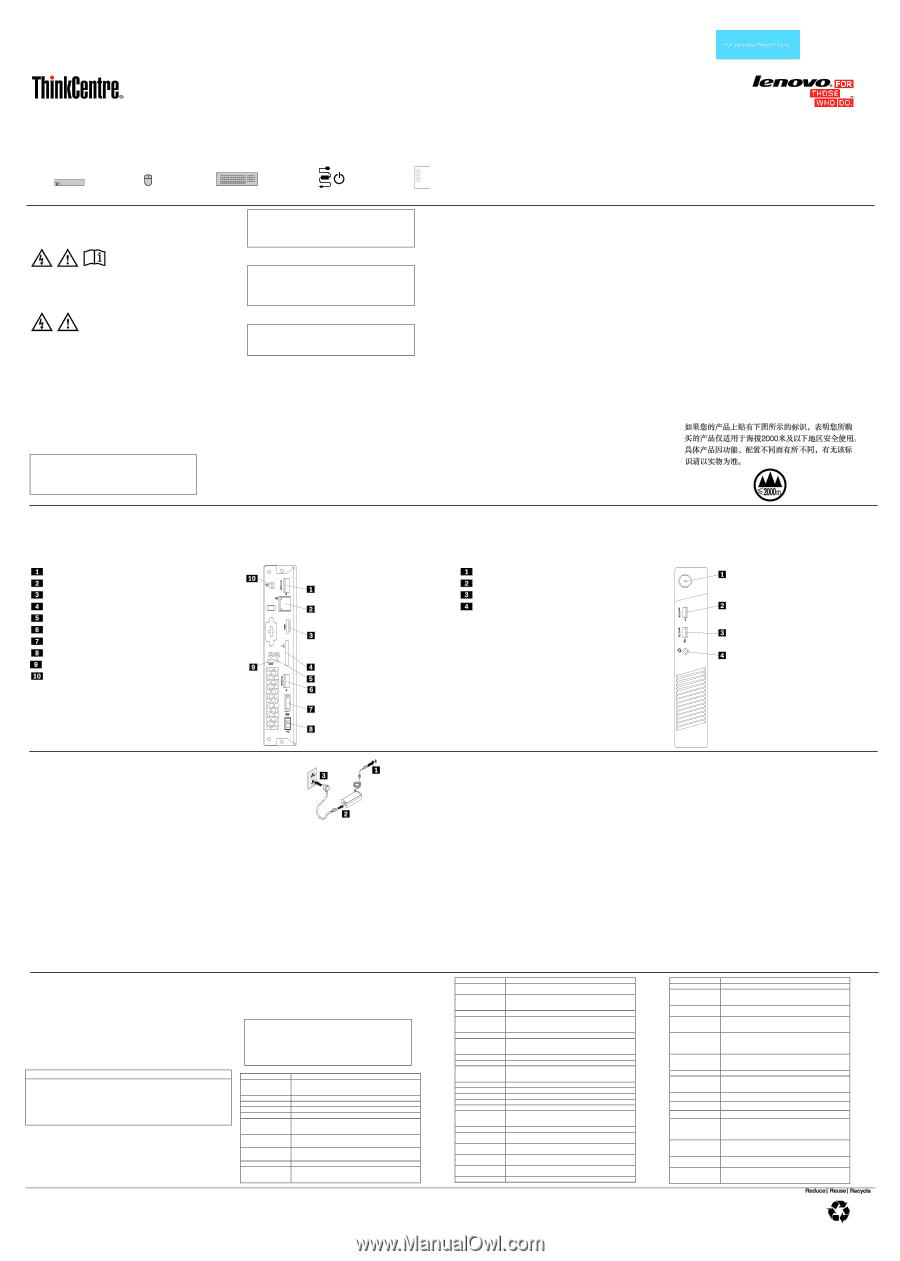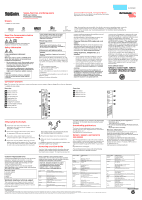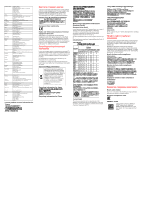Lenovo ThinkCentre Chromebox (English) Safety, Warranty and Setup Guide - Thin - Page 1
Lenovo ThinkCentre Chromebox Manual
 |
View all Lenovo ThinkCentre Chromebox manuals
Add to My Manuals
Save this manual to your list of manuals |
Page 1 highlights
PN: SP40H02396 Printed in China Unpack * Available on some models Safety, Warranty, and Setup Guide Brief user notices ThinkCentre Chromebox http://www.lenovo.com/support Lenovo® electronic manuals... for a greener planet! Refer to the electronic User Guide for detailed product information: http://www.lenovo.com/UserManuals Computer Mouse* Keyboard* Power adapter* Documentation Read this documentation before using your computer This documentation provides critical safety and regulatory information for Lenovo computers. Safety information Laser compliance statement CAUTION: When laser products (such as CD-ROMs, DVD drives, fiber optic devices, or transmitters) are installed, note the following: • Do not remove the covers. Removing the covers of the laser product could result in exposure to hazardous laser radiation. There are no serviceable parts inside the device. • Use of controls or adjustments or performance of procedures other than those specified herein might result in hazardous radiation exposure. DANGER Some laser products contain an embedded Class 3A or Class 3B laser diode. Note the following: Laser radiation when open. Do not stare into the beam, do not view directly with optical instruments, and avoid direct exposure to the beam. Plastic bag notice DANGER Plastic bags can be dangerous. Keep plastic bags away from babies and children to avoid danger of suffocation. Lithium coin-cell battery notice DANGER Danger of explosion if battery is incorrectly replaced. When replacing the lithium coin-cell battery, use only the same type or equivalent type that is recommended by the manufacturer. The battery contains lithium and can explode if not properly used, handled, or disposed of. Do not: • Throw or immerse into water • Heat to more than 100°C (212°F) • Repair or disassemble Dispose of the battery as required by local ordinances or regulations. The following statement applies to users in the state of California, U.S.A. California Perchlorate Information: Note: Recovery discs are not provided. If you decide to recover your operating system, contact the Lenovo Customer Support Center. For more information, see "Getting information, help, and service" in the User Guide. See "Downloading publications" for information about downloading the latest User Guide. Products containing manganese dioxide lithium coin-cell batteries may contain perchlorate. Perchlorate Material - special handling may apply, See www.dtsc.ca.gov/hazardouswaste/perchlorate Polyvinyl Chloride (PVC) cable and cord notice WARNING: Handling the cord on this product or cords associated with accessories sold with this product will expose you to lead, a chemical known to the State of California to cause cancer, and birth defects or other reproductive harm. Wash hands after handling. Using earphones, headphones, or a headset • If your computer has both a headphone connector and an audio line-out connector, always use the headphone connector for earphones, headphones, or a headset. However, the headphone connector does not support the microphone of the headset. • If your computer has both a headset connector and an audio line-out connector, always use the headset connector for earphones, headphones, or a headset. CAUTION: Excessive sound pressure from earphones and headphones can cause hearing loss. Adjustment of the equalizer to maximum increases the earphone and headphone output voltage and the sound pressure level. Therefore, to protect your hearing, adjust the equalizer to an appropriate level. Excessive use of headphones or earphones for a long period of time at high volume can be dangerous if the output of the headphone or earphone connectors do not comply with specifications of EN 50332-2. The headphone output connector of your computer complies with EN 50332-2 Sub clause 7. This specification limits the computer's maximum wide band true RMS output voltage to 150 mV. To help protect against hearing loss, ensure that the headphones or earphones you use also comply with EN 50332-2 (Clause 7 Limits) or a wide band characteristic voltage of 75 mV. Using headphones that do not comply with EN 50332-2 can be dangerous due to excessive sound pressure levels. If your Lenovo computer came with headphones or earphones in the package, as a set, the combination of the headphones or earphones and the computer already complies with the specifications of EN 50332-1. If different headphones or earphones are used, ensure that they comply with EN 50332-1 (Clause 6.5 Limitation Values). Using headphones that do not comply with EN 50332-1 can be dangerous due to excessive sound pressure levels. China altitude notice Connector locations Note: The locations of the connectors, controls, and indicators on your computer might be slightly different from the illustrations. * Available on some models Rear view Front view USB 3.0 connector Ethernet connector HDMI™ connector SD card reader slot* Reset button hole USB 3.0 connector DisplayPort® connectors ac power adapter connector Security-lock slot Wi-Fi antenna slot Power button USB 3.0 connector USB 3.0 connector Headset connector Initial setup instructions 1. Connect the cable from your monitor to the appropriate video connector on the computer (DisplayPort or HDMI). 2. Connect the keyboard cable and the mouse cable to the appropriate USB connector respectively. 3. If you will be using a wired network connection, connect the Ethernet cable to the Ethernet connector. 4. Connect the ac power adapter cable to the ac power adapter connector on the computer first. Then, connect one end of the power cord to the ac power adapter and the other end to a properly-grounded electrical outlet. Ensure that all power cord connectors are securely and completely plugged into receptacles. 5. Press the power button on the front of your computer. 6. Follow the on-screen instructions to complete the setup. For additional information about using your computer, refer to the User Guide for your computer. Accessing your User Guide Your User Guide contains detailed information about your computer. Lenovo makes constant improvements to the User Guide of your computer. To ensure that you have the up-to-date information of your computer, see "Downloading publications" for information about downloading the latest User Guide. Downloading publications The latest electronic publications for your computer are available from the Lenovo Support Web site. To download the publications, go to: http://www.lenovo.com/UserManuals Service, support, and warranty information The following information describes the technical support that is available for your product during the warranty period and throughout the life of your product. Online technical support is available throughout the lifetime of your product at: http://www.lenovo.com/support If you purchased Lenovo services, refer to the following terms and conditions for detailed information: • For Lenovo Warranty Service Upgrades or Extensions, go to: http://support.lenovo.com/lwsu • For Lenovo Accidental Damage Protection Services, go to: http://support.lenovo.com/ladps Warranty information Lenovo provides a warranty period for your computer. To check the warranty status of your computer, go to http://www.lenovo.com/warranty-status, and then follow the instructions on the screen. Your computer is covered by the terms of the Lenovo Limited Warranty (LLW), version L505-0010-02 08/2011. For more information, see Lenovo Limited Warranty shipped with your computer. To obtain a PDF version of the publication, go to: http://www.lenovo.com/warranty/llw_02 Customer Replaceable Units Customer Replaceable Units (CRUs) are parts that can be upgraded or replaced by the customer. To view the instructions on replacing the CRUs, see the respective section in the User Guide. See "Accessing your User Guide" for additional information. The following table lists the CRUs for your computer. Note: Depending on your computer model, some hardware parts might not be available. Self-service CRUs • ac power adapter • Front cover • Keyboard • Mouse • Power cord Worldwide telephone technical support This section lists Lenovo Support telephone numbers. If you cannot find the support telephone number for your country or region, contact your Lenovo reseller or Lenovo marketing representative. Before contacting a Lenovo technical support representative, have the following information available: model and serial number, the exact wording of any error message, and a description of the problem. Important: Telephone numbers are subject to change without notice. The most up-todate telephone list for the Customer Support Center is always available at: http://www.lenovo.com/support/phone Country or region Africa Algeria Argentina Australia Austria Bahrain Belgium Bermuda Bolivia Brazil Telephone number South Africa: 0800110756 (English, Afrikaans) Central Africa: Contact the nearest Lenovo Business Partner +33 6 7348 1739 (French, English) 0800-666-0011 (Spanish) 1800 041 267 (English) 0810-100-654 (German) Kanoo IT: 00 973 1771 1722 Bahrain Business Machine LLC: 00 973 1758 4302 02-339-36-11 (Warranty service and support) (Dutch, French) 1-800-426-7378 (English) 0800-10-0189 (Spanish) Calls made from within the Sao Paulo region: (11) 38898986 Calls made from outside the Sao Paulo region: 0800-701- Country or region Brunei Canada Caribbean (Bermuda, Jamaica, Tortola) Chile China Colombia Costa Rica Croatia Cyprus Czech Republic Denmark Dominican Republic Ecuador Egypt El Salvador Estonia Finland France Germany Greece Telephone number 4815 (Brazilian Portuguese) Dial 800-1111, and then dial 866-273-5446 (English, Bahasa Melayu) 1-800-565-3344 (English, French) 1-800 426 7378 (English) 800-361-213 (Spanish) Technical Support Line 400-100-6000 (Mandarin) 1-800-912-3021 (Spanish) 0-800-011-1029 (Spanish) 0800-0426 +385 (01) 6110-095 calls outside Croatia 80092537 (Greek) 800-353-637 7010-5150 (Warranty service and support) (Danish) 1-866-434-2080 (Spanish) 1-800-426911 OPCION 4 (Spanish) 800-0000-418 (Toll free) 002-02-2594-8500 (Standard charges apply) (English, Arabic) 800-6264 (Spanish) +372 66 00 800 (Estonian, Russian, English) +358-800-1-4260 (Warranty service and support) (Finnish) Hardware: 0810-631-213 (Warranty service and support) (French) 01805-00 46 18(Gebührenfrei) (Garantieservice und Support) (German) Contact the nearest Lenovo Business Partner Country or region Guatemala Honduras Hong Kong Hungary India Indonesia Ireland Israel Italy Jamaica Japan Jordan Kazakhstan Korea Kuwait Second Edition (June 2015) © Copyright Lenovo 2015. LIMITED AND RESTRICTED RIGHTS NOTICE: If data or software is delivered pursuant a General Services Administration "GSA" contract, use, reproduction, or disclosure is subject to restrictions set forth in Contract No. GS-35F-05925. For Those Who Do., Lenovo, the Lenovo logo, and the ThinkCentre logo are trademarks of Lenovo in the United States, other countries, or both. DisplayPort is a trademark of the Video Electronics Standards Association. Chromebox is a trademark of Google Inc. The terms HDMI and HDMI High-Definition Multimedia Interface are trademarks or registered trademarks of HDMI Licensing LLC in the United States and other countries. Other company, product, or service names may be trademarks or service marks of others. Telephone number 1800-624-0051 (Spanish) Tegucigalpa: 232-4222 San Pedro Sula: 552-2234 (Spanish) ((852) 3516-8977 (Cantonese, English, Mandarin) +36 1 3825716 +36 1 3825720 (English, Hungarian) 1800 3000 THINK 1800 3070 8465 (Reliance) 1800-419-4666 (Tata) Email: [email protected] (English, Hindi) +1-803-442-425 +62 213-002-1090 (Standard charges apply) (English, Bahasa Indonesia) 01-881-1444 (Warranty service and support) (English) Givat Shmuel Service Center: +972-3-531-3900 (Hebrew, English) +39-800-820-094 (Warranty service and support) (Italian) 1-800-426-7378 (English) 0120-000-817 (Japanese, English) Jordan Business Systems: 00 962 6 5000999 Ext 713/127 General Computer & Electronic (GCE): 00 962 6 551 3879 (English, Arabic) +77273231427 (Standard charges apply) (Russian, English) 080-513-0880 (Toll Free) 02-3483-2829 (Standard charges apply) (Korean) Easa Hussain Al Yousifi: 00 965 2244 5280 AM. KHORAFI: