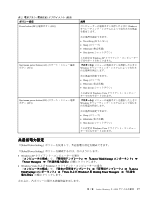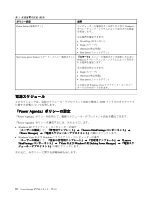Lenovo ThinkCentre M58 (Japanese) Power Manager Deployment Guide - Page 22
USB selective suspend AC USB の選択的使用停止 AC
 |
View all Lenovo ThinkCentre M58 manuals
Add to My Manuals
Save this manual to your list of manuals |
Page 22 highlights
表 2 Search and indexing (AC AC)) Power Saver Balanced High performance Search and indexing (DC DC)) Windows XP Power Saver Balanced High performance USB selective suspend (AC) (USB AC)) Windows XP Enabled USB selective suspend (DC) (USB DC)) Windows XP Enabled Power button (AC AC)) Windows XP Windows Do nothing Sleep Hibernate Shut down Windows XP 16 Power Manager

表
2.
電
源プラン (
電
源
設
定) デプロイメント (続き)
ポリシー設定
説明
Search and indexing (AC) (検索と索引付け (AC))
検索の速度と索引付けのパフォーマンスを指定します。
次の値を指定できます。
•
Power Saver (電源セーバー)
•
Balanced (平衡型)
•
High performance (ハイパフォーマンス)
この設定は Windows XP クライアント・コンピューター
ではサポートされていません。
Search and indexing (DC) (検索と索引付け (DC))
検索の速度と索引付けのパフォーマンスを指定します。
次の値を指定できます。
•
Power Saver (電源セーバー)
•
Balanced (平衡型)
•
High performance (ハイパフォーマンス)
この設定は Windows XP クライアント・コンピューター
ではサポートされていません。
USB selective suspend (AC) (USB の選択的使用停止 (AC))
コンピューターが個々のポートを使用停止にできる
かどうかを指定します。
このポリシー設定を有効にし、
『Enabled
Enabled
Enabled
Enabled』
を選択す
ると、コンピューターは個々のポートを使用停止に
できます。
この設定は Windows XP クライアント・コンピューター
ではサポートされていません。
USB selective suspend (DC) (USB の選択的使用停止 (DC))
コンピューターが個々のポートを使用停止にできる
かどうかを指定します。
このポリシー設定を有効にし、
『Enabled
Enabled
Enabled
Enabled』
を選択す
ると、コンピューターは個々のポートを使用停止に
できます。
この設定は Windows XP クライアント・コンピューター
ではサポートされていません。
Power button (AC) (電源ボタン (AC))
コンピューターの電源ボタンを押したときに Windows
オペレーティング・システムによって実行される処置
を指定します。
次の処置を指定できます。
•
Do nothing (何もしない)
•
Sleep (スリープ)
•
Hibernate (休止状態)
•
Shut down (シャットダウン)
この設定は Windows XP クライアント・コンピューター
ではサポートされていません。
16
Power Manager
デプロイメント・ガイド