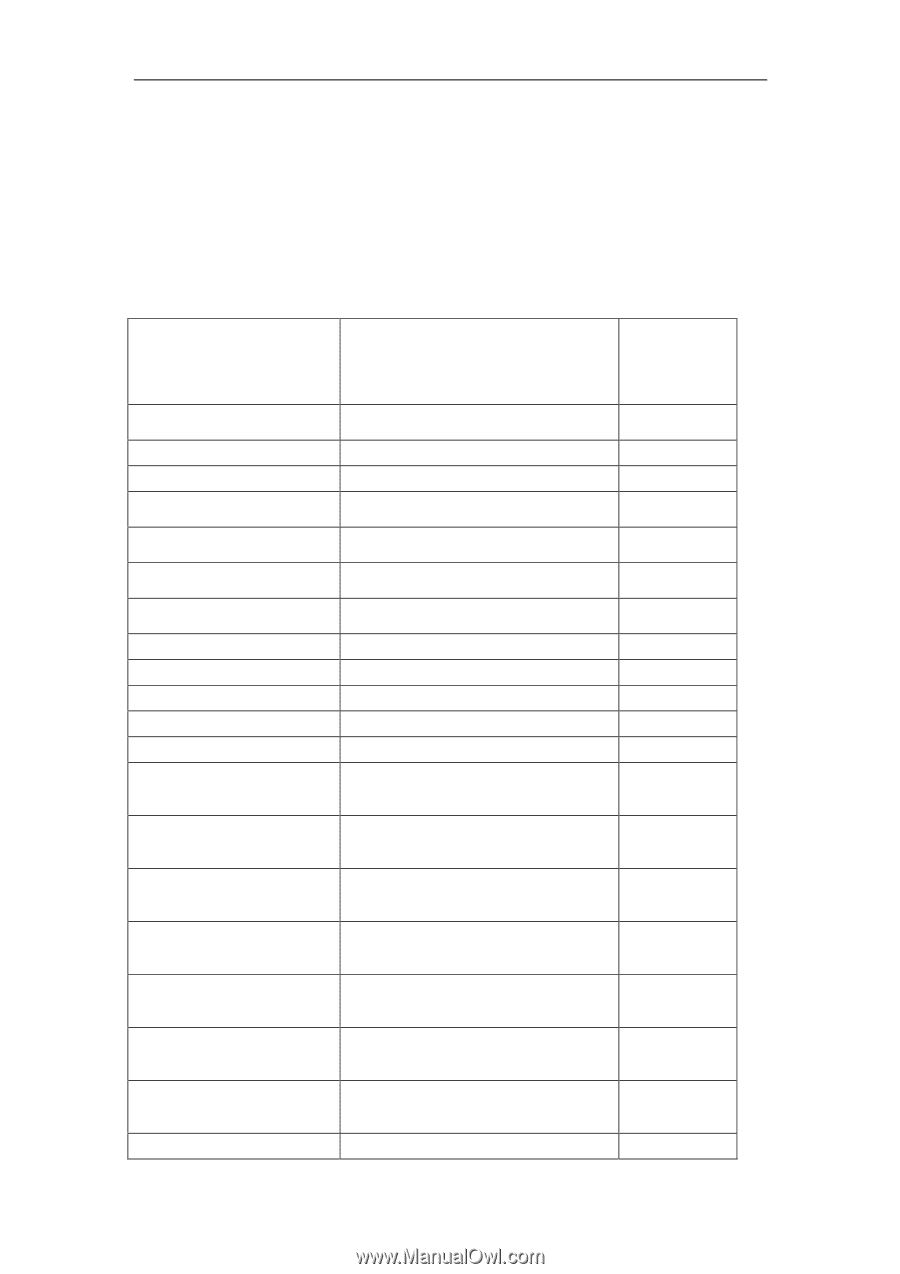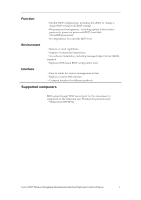Lenovo ThinkCentre M91 BIOS Windows Management Instrumentation Interface Deplo - Page 14
Available BIOS setting names
 |
View all Lenovo ThinkCentre M91 manuals
Add to My Manuals
Save this manual to your list of manuals |
Page 14 highlights
Available BIOS setting names Some BIOS settings are dependent on the presence of certain hardware features. Settings might vary on different computers. Notes: 1. BIOS settings and values are case sensitive. 2. The security-related options are not changed even if the "load default" is requested. Table 4. List of available BIOS settings Item Name Option Value Related item Serial Port1 Address Serial Port2 Address Parallel Port Address Parallel Port Mode EPP Version ECP Mode DMA Channel Parallel Port IRQ USB 3.0 extended Card USB Support USB Legacy Support Front USB Ports Rear USB Ports USB Port 1 USB Port 2 USB Port 3 USB Port 4 USB Port 5 USB Port 6 USB Port 7 USB Port 8 "Disabled","3F8/IRQ4","2F8/IRQ3"," 3E8/IRQ4","2E8/IRQ3", "Disabled","2F8/IRQ3","2E8/IRQ3", "378","278","3BC","Disabled" "ECP+EPP","ECP","EPP" "1.9","1.7" "DMA3","DMA1" "IRQ7","IRQ5" "Enabled","Disabled" "Enabled","Disabled" "Enabled","Disabled" "Enabled","Disabled" "Enabled","Disabled" "Enabled","Disabled" "Enabled","Disabled" "Enabled","Disabled" "Enabled","Disabled" "Enabled","Disabled" "Enabled","Disabled" "Enabled","Disabled" "Enabled","Disabled" N N N Parallel Port Address Parallel Port Address Parallel Port Address Parallel Port Address N N USB Support USB Support USB Support USB Support &Front USB Ports USB Support &Front USB Ports USB Support &Rear USB Ports USB Support &Rear USB Ports USB Support &Rear USB Ports USB Support &Rear USB Ports USB Support &Rear USB Ports USB Support Lenovo BIOS Windows Management Instrumentation Interface Deployment Guide for Desktop 6