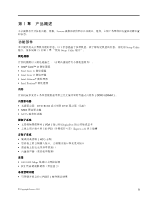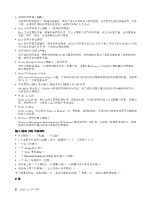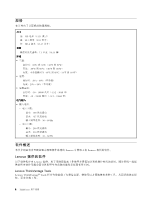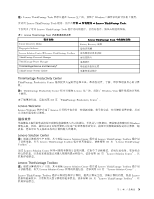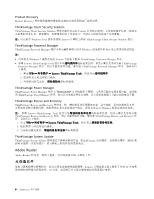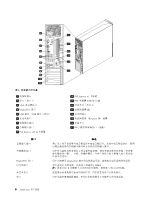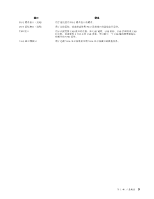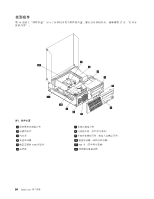Lenovo ThinkCentre M91 (Simplified Chinese) User guide - Page 20
Adobe Reader
 |
View all Lenovo ThinkCentre M91 manuals
Add to My Manuals
Save this manual to your list of manuals |
Page 20 highlights
Product Recovery Product Recovery ThinkVantage Client Security Solution ThinkVantage Client Security Solution Lenovo Windows Vista Lenovo ThinkVantage Client Security Solution 程序。 ThinkVantage Password Manager ThinkVantage Password Manager Windows Web Windows 7 Lenovo ThinkVantage Password Manager Lenovo ThinkVantage Tools ThinkVantage Password Manager ThinkVantage Password Manager 1 Lenovo ThinkVantage Tools 2 3 ThinkVantage Power Manager ThinkVantage Power Manager 程序为 ThinkCentre ThinkVantage PowerManager ThinkVantage Rescue and Recovery ThinkVantage Rescue and Recovery Windows Lenovo ThinkVantage Tools ThinkVantage Rescue and Recovery ThinkVantage Rescue and Recovery 1 Lenovo ThinkVantage Tools 2 3 ThinkVantage System Update ThinkVantage System Update ThinkVantage BIOS Adobe Reader Adobe Reader PDF Lenovo 30 30 6 ThinkCentre