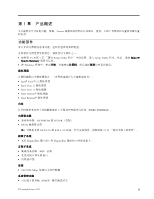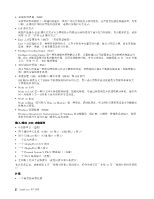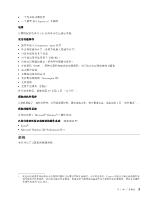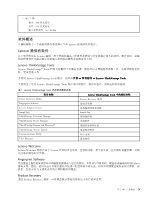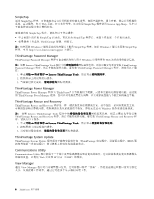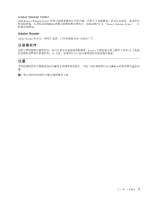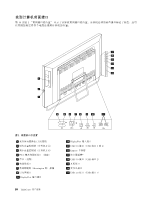Lenovo ThinkCentre M92z (Simplified Chinese) User Guide - Page 15
软件概述, Lenovo 提供的软件, Lenovo ThinkVantage Tools, Lenovo Welcome, Fingerprint Software
 |
View all Lenovo ThinkCentre M92z manuals
Add to My Manuals
Save this manual to your list of manuals |
Page 15 highlights
200 240 50 - 60 Hz 软件概述 Lenovo Lenovo Lenovo Lenovo ThinkVantage Tools Lenovo ThinkVantage® Tools 要访问 Lenovo ThinkVantage Tools Lenovo ThinkVantage Tools。 Lenovo ThinkVantage Tools 表 1. Lenovo ThinkVantage Tools Create Recovery Media Fingerprint Software Lenovo Solution Center SimpleTap ThinkVantage Password Manager ThinkVantage Power Manager ThinkVantage Rescue and Recovery® ThinkVantage System Update Communications Utility View Manager Lenovo ThinkVantage Tools Factory Recovery SimpleTap Web Lenovo Welcome Lenovo Welcome Lenovo Fingerprint Software Windows Product Recovery 通过 Product Recovery 第 1 5

–
电压上限:
最小:200 伏交流电
最大:240 伏交流电
输入频率范围:50 - 60 Hz
软件概述
计算机随附了一个预装的操作系统和几个由 Lenovo 提供的软件程序。
Lenovo 提供的软件
以下软件程序由 Lenovo 提供,用于帮助您提高工作效率并降低与计算机维护相关的费用。随计算机一起提
供的程序软件可能会因计算机型号和预装的操作系统而有所不同。
Lenovo ThinkVantage Tools
Lenovo ThinkVantage
®
Tools 程序为您提供了大量信息源,使您可以方便地使用多种工具,从而帮助您更轻
松、更安全地工作。
要访问 Lenovo ThinkVantage Tools 程序,请单击
开始
➙
所有程序
➙
Lenovo
Lenovo
Lenovo
Lenovo ThinkVantage
ThinkVantage
ThinkVantage
ThinkVantage Tools
Tools
Tools
Tools
。
下表列出了可从 Lenovo ThinkVantage Tools 程序访问的程序。要访问程序,请双击相应的图标。
表 1. Lenovo ThinkVantage Tools 中的程序图标名称
程序名称
Lenovo
Lenovo
Lenovo
Lenovo ThinkVantage
ThinkVantage
ThinkVantage
ThinkVantage Tools
Tools
Tools
Tools 中的图标名称
Create Recovery Media
Factory Recovery 磁盘
Fingerprint Software
指纹识别器
Lenovo Solution Center
系统健康状况和诊断
SimpleTap
SimpleTap
ThinkVantage Password Manager
密码保险库
ThinkVantage Power Manager
电源控件
ThinkVantage Rescue and Recovery
®
增强的备份和还原
ThinkVantage System Update
更新驱动程序
Communications Utility
Web 会议
View Manager
屏幕布局
Lenovo Welcome
Lenovo Welcome 程序介绍了 Lenovo 计算机中包含的一些创新功能,指导您完成一些关键的设置步骤,从而
充分地利用您的计算机。
Fingerprint Software
某些键盘上提供的集成指纹识别器使您能够录入自己的指纹,并将其与开机密码、硬盘驱动器密码和 Windows
密码关联。因此,指纹认证可以取代密码并使用户的登录简单而安全。指纹识别器键盘随特定的计算机一起
提供,您也可以为支持此选件的计算机购买该键盘。
Product Recovery
通过 Product Recovery 程序,可将硬盘驱动器的内容恢复为出厂缺省设置。
第 1 章. 产品概述
5