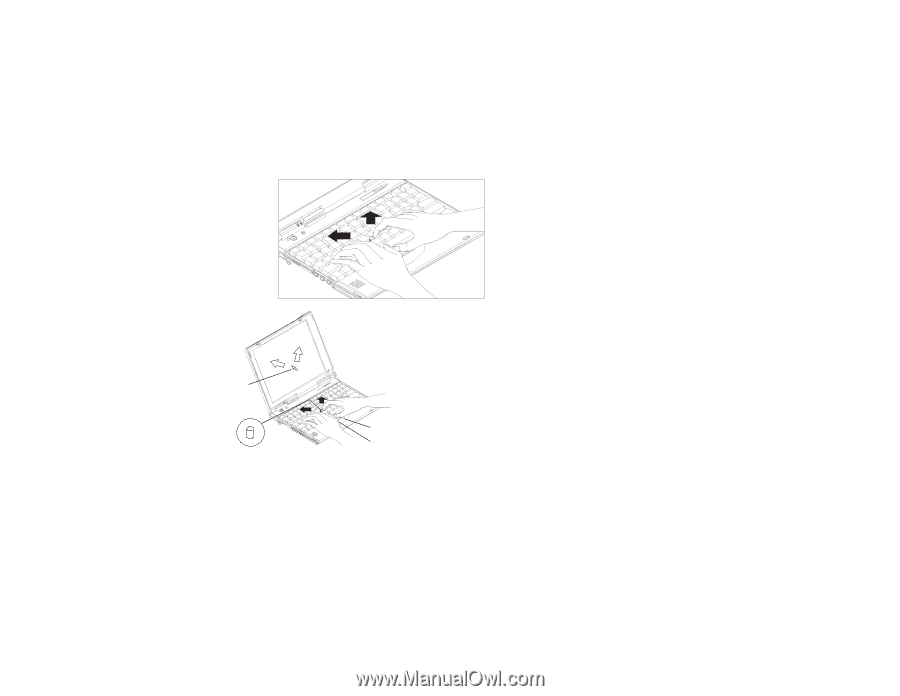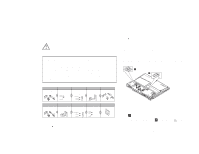Lenovo ThinkPad 240Z ThinkPad 240 Setup Guide that shipped with the system. Pr - Page 4
Using your computer in Windows 98, Registering your computer - ibm
 |
View all Lenovo ThinkPad 240Z manuals
Add to My Manuals
Save this manual to your list of manuals |
Page 4 highlights
wizards to help you customize your computer for your specific needs. Access ThinkPad provides instructions on such useful topics as using the TrackPoint, registering the ThinkPad, using the installed software, and installing additional software. To start the ThinkPad Configuration Utility, click Start, Programs, IBM, then click ThinkPad Configuration Utility. The ThinkPad Configuration Utility is launched into the browser, Internet Explorer (4.0 or later). ThinkPad Mouse Pointer (Cursor) Stick Right click button Left click button For more information about the TrackPoint, see the User's Reference. To start Access ThinkPad, click Start, then click the Access ThinkPad icon in the Start menu. Items such as Startup, How to..., and Support are displayed on the desktop. Click any of the Access ThinkPad items to display a menu from which you can select options. Registering your computer After setting up Windows 98, take a few moments to complete the ThinkPad registration. The information provided by you will help IBM to better serve you in the future. To register from the Windows 98 desktop, do the following: Using your computer in Windows 98 After you complete the Windows 98 setup, you can use the ThinkPad Configuration Utility and Access ThinkPad. The ThinkPad Configuration Utility provides a collection of setup 1. If your computer has a built-in modem and if you wish to register electronically, you need to connect your computer to a phone line. Connect one end of the modem cable to the modem connector on the computer's left panel and the other end to an analog phone line. 4