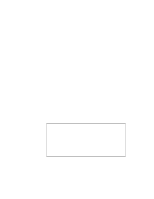Lenovo ThinkPad 380 TP 380Z On-line User's Guide that was provided with the sy - Page 3
Installing IBM PC DOS Version 7.0 or MS-DOS Version 6.2
 |
View all Lenovo ThinkPad 380 manuals
Add to My Manuals
Save this manual to your list of manuals |
Page 3 highlights
Installing the Display Driver for Windows NT 101 Installing PC Card Support Software for Windows NT . . . . 102 Installing the Audio Device Driver for Windows NT 103 Installing the IBM TrackPoint Driver for Windows NT . . . . 104 Installing the Infrared Device Driver for Windows NT . . . . . 104 Installing Software for Windows Version 3.1 107 Installing Microsoft Windows Version 3.1 107 Installing the ThinkPad Configuration Program for Windows 3.1 110 Installing the Display Driver for Windows 3.1 110 Installing PC Card Support Software for Windows 3.1 . . . . 111 Installing the Audio Device Driver for Windows 3.1 111 Installing the Infrared Device Driver for Windows 3.1 . . . . 112 Installing the CD-ROM Driver for Windows 3.1 112 Installing Software for OS/2 Warp 4 114 Installing IBM OS/2 Warp 114 Installing the ThinkPad Configuration Program for OS/2 . . . 116 Installing the Display Driver for OS/2 116 Installing the PC Card Support Software for OS/2 117 Installing the Audio Device Driver for OS/2 118 Installing the IBM TrackPoint Driver for OS/2 118 Installing the Infrared Device Driver for OS/2 119 Installing Software for PC-DOS 7.0 or MS-DOS 6.2 120 Installing IBM PC DOS Version 7.0 or MS-DOS Version 6.2 120 Installing the ThinkPad Configuration Program for DOS . . . 120 Installing PC Card Support Software for DOS 121 Installing the Audio Device Driver for DOS 121 Installing the CD-ROM Device Driver for DOS 121 Chapter 7. Using System Management 125 | Intel WfM1.1a full support 125 System-Management Features 125 Desktop Management Interface (DMI 126 Remote Program Load (RPL 127 | Preboot eXecution Environment (PXE 128 Wake on LAN 128 Setting Up System-Management Features 128 Waking Up from Suspend Mode 129 | Universal Management Agent 129 Setting Up System-Management Features 129 Contents iii