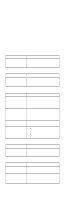Lenovo ThinkPad 390 ThinkPad 390 / i Series 1720 models Hardware Maintenance M - Page 46
Keyboard-Related Symptoms, Indicator-Related Symptoms, Power-Related Symptoms, PC Card (PCMCIA)-
 |
View all Lenovo ThinkPad 390 manuals
Add to My Manuals
Save this manual to your list of manuals |
Page 46 highlights
Keyboard-Related Symptoms Symptom/Error FRU/Action in Sequence Keyboard (one or more keys) doesn't work. 1. Reseat the keyboard cable. 2. Keyboard 3. Planar board Indicator-Related Symptoms Symptom/Error FRU/Action in Sequence Indicator incorrectly remains off or on, but system runs correctly. 1. Reseat the LED board. 2. LED board 3. Planar board Power-Related Symptoms Symptom/Error FRU/Action in Sequence Power shuts down during operation. 1. Battery 2. AC Adapter 3. DC/DC & Charger board ASM 4. Planar board The system will not power on. 1. Battery ASM 2. AC Adapter 3. DC/DC & Charger board ASM 4. Planar board The system will not power off. 1. DC/DC & Charger board ASM 2. Planar board Battery can't be charged. Battery DC/DC & Charger board ASM Combobay board Planar board PC Card (PCMCIA)-Related Symptoms Symptom/Error System cannot detect the PC Card (PCMCIA) FRU/Action in Sequence 1. PC Card (PCMCIA) slots assembly 2. Planar board Speaker-Related Symptoms Symptom/Error FRU/Action in Sequence Speakers make noise or no sound comes from system. 1. Speaker 2. Planar board In DOS or Windows multimedia programs, no sound comes from the computer. 1. Speaker 2. Planar board 38 ThinkPad 390/i Series 1700