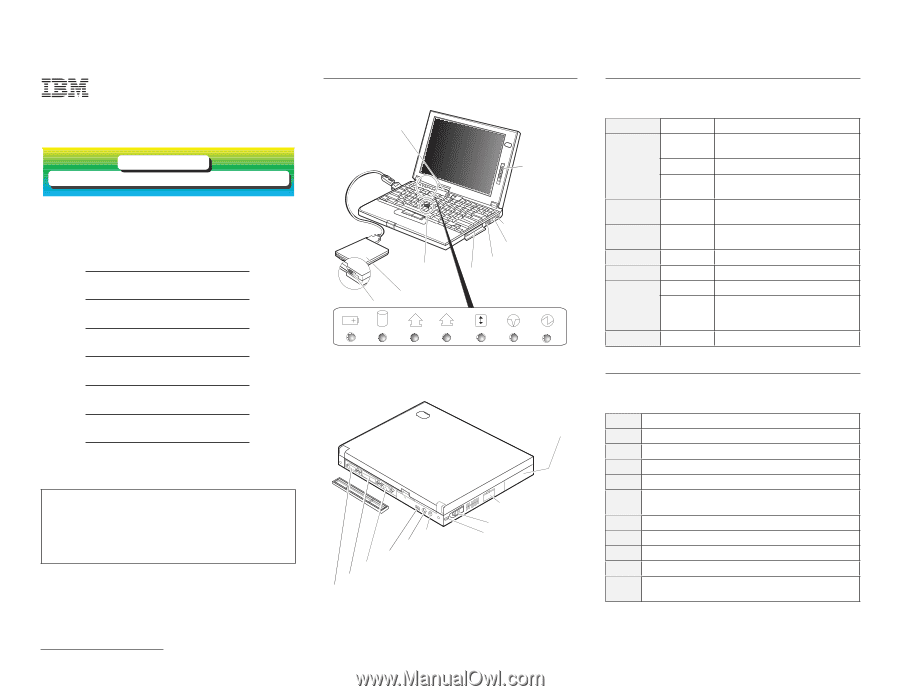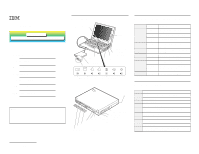Lenovo ThinkPad 560E TP 560Z Reference Card that was provided with the system - Page 1
Lenovo ThinkPad 560E Manual
 |
View all Lenovo ThinkPad 560E manuals
Add to My Manuals
Save this manual to your list of manuals |
Page 1 highlights
Part Number: 27L2614 ThinkPad 560Z Quick Reference and Service Information Your name: Company name: Model number: Serial number: Company or reseller service: IBM service Web site: IBM service number: Notes: Locations Built-in microphone Brightness control TrackPoint Headphone jack Microphone /line-in jack Infrared port PC Card slots Diskette drive Diskette eject button 1 A Battery Numeric lock Scroll lock Power on Hard disk in use Caps lock Suspend mode Hard disk drive External diskette drive connector Power switch Power jack Security keyhole External input device connector Universal serial bus (USB) connector Serial connector Parallel connector External monitor connector System-Status Indicators Symbol Battery Color Green Hard disk in use Numeric lock Caps lock Scroll lock Suspend mode Orange Blinking orange Orange Green Green Green Green Blinking green Power on Green Meaning Enough battery power remains for operation. The battery pack is being charged. The battery pack needs to be charged. Data is being read from or written to the hard disk. The numeric keypad on the keyboard is enabled. Caps Lock mode is enabled. Scroll Lock mode is enabled. The computer is in suspend mode. The computer is entering suspend mode or hibernation mode, or is resuming normal operation. The computer is operational. Function Keys Fn + F2 F3 F4 F7 F8 F11 F12 PgUp PgDn Back Space Result Show or hide the window for the battery power status. Enter standby mode. Enter suspend mode. Change the display output location. Switch the LCD screen image size between expanded and normal mode. Change the power mode. Enter hibernation mode. Increase the volume. Decrease the volume. Turn off the sound. Note: To turn on the sound, press Fn + PgUp or Fn + PgDn. Copyright IBM Corp. 1998