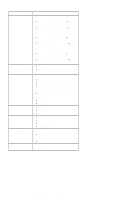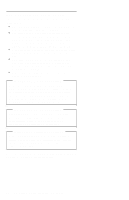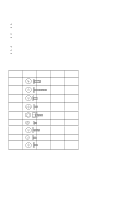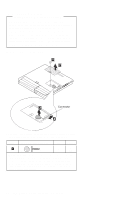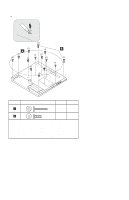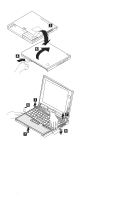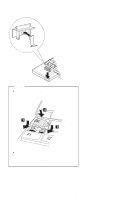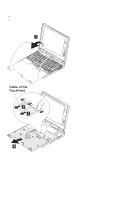Lenovo ThinkPad 560Z ThinkPad 560X Hardware Maintenance Manual (Oct 1997) - Page 71
DIMM (If Installed), Turn the computer upside down., ThinkPad 560X, 60x, 70x
 |
View all Lenovo ThinkPad 560Z manuals
Add to My Manuals
Save this manual to your list of manuals |
Page 71 highlights
1020 DIMM (If Installed) Turn the computer upside down. Step Screw No. (See page 59) Qty Torque 1 1 1 4 kgcm When replacing: Make sure you use the correct screw, and tighten it firmly to the torque shown in the table if you have a torque screwdriver. Never use a screw that you removed. Use a new one. Make sure the screw is tightened firmly (see "Screw Tightening Information" on page 22 if you do not have a torque screwdriver). ThinkPad 560X (2640-60x, 70x) 61

1020
DIMM (If Installed)
Turn the computer upside down.
Step
Screw No. (See page 59)
Qty
Torque
±1²
1
1
4
kgcm
When replacing:
Make sure you use the correct screw, and
tighten it firmly to the torque shown in the table if you have a
torque screwdriver.
Never use a screw that you removed.
Use a new one.
Make sure the screw is tightened firmly
(see “Screw Tightening Information” on page
22 if you do not
have a torque screwdriver).
ThinkPad 560X
(2640-60x, 70x)
61