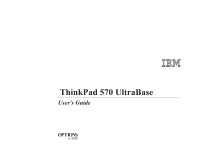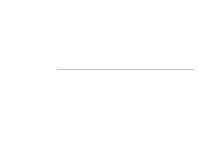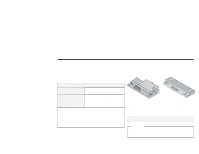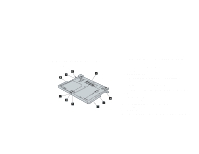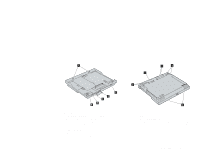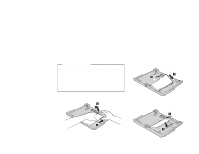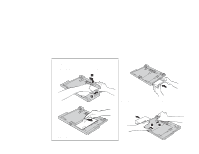Lenovo ThinkPad 570 ThinkPad 570 UltraBase User's Guide - Page 5
Part 1. Using the ThinkPad 570 UltraBase, Port Replicator with Advanced
 |
View all Lenovo ThinkPad 570 manuals
Add to My Manuals
Save this manual to your list of manuals |
Page 5 highlights
Part 1. Using the ThinkPad 570 UltraBase The ThinkPad 570 UltraBase (hereafter called the UltraBase) enhances your computer with two ports (a USB port and a MIDI port), and two bays (the diskette-drive/battery bay and the UltraslimBay). You can install the following devices in the bays: You can use either of the following port replicators with your computer through the UltraBase: Bay Supported devices Diskette-drive/battery bay Secondary battery ThinkPad 570 external FDD UltraslimBay UltraslimBay DVD drive CD-ROM drive LS-120 drive Secondary hard disk drive Notes: 1. Some devices have a front cover that prevents installation into the UltraBase. Be sure to get devices that have a removable front cover. 2. To insert a hard disk drive in the UltraslimBay, you need a hard-disk-drive adapter, supplied as an option. Port Replicator with Advanced EtherJet Feature ThinkPad 560 Port Replicator This guide describes how to install devices into the UltraBase. For other details on the UltraBase, refer to the system's user's reference. Note: Be sure to keep your proof of purchase, because it might be required for warranty services. (See Appendix B.) CAUTION Read the Safety information in the Appendix A before installing this product. Copyright IBM Corp. 1999 1-1