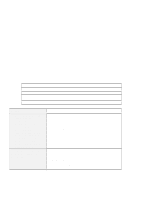Lenovo ThinkPad 600E TP 600E Supplement to User's Reference (models 4Bx, 5Bx, - Page 2
User's, Reference, Utility Diskette for DOS, Personalization Data Update Diskette, User's Reference - boot from cd
 |
View all Lenovo ThinkPad 600E manuals
Add to My Manuals
Save this manual to your list of manuals |
Page 2 highlights
insert it into the CD-ROM or DVD drive. The main menu appears. Follow the instructions on the screen. For more information, click Help in the menu. Diskette Factory Because of new function in the Software Selections CD, the Diskette Factory is no longer provided. New diskette name The name of the diskette in the description of the Personalization Editor in the User's Reference has changed from Utility Diskette for DOS to Personalization Data Update Diskette. The Recovery CD The Recovery CD is a startable CD-ROM and is not shipped with a boot diskette. The description about using the Recovery CD with the boot diskette in the User's Reference no longer applies. Asset ID icon The "Config" menu of Easy-Setup includes an Asset ID icon ( ), for a new radio-frequency ID option that is supported in specified models. More details are provided in the option's user's guide. Docking your computer to a docking station - If you use a SelectaDock I or SelectaDock II docking station, connect the power cord to the docking station and the AC Adapter to a SelectaBase 600 port replicator. - If you use a SelectaDock III docking station, connect the power cord to the docking station. Notice for using an external monitor If you use the Both LCD and CRT Display function, the external monitor must support the same resolution and the same refresh rate as that of your ThinkPad LCD. If you are using an external monitor that does not support the resolution of the ThinkPad LCD (1024 X 768 for the XGA model, or 800 X 600 for the SVGA model) and its refresh rate (60 Hz), do not use Both LCD and CRT Display. Notice for using the Compact Smart Card Some Compact Smart Cards are too thick to be inserted into the upper PC Card slot of your computer. Insert the card into the lower slot. Correction to the User's Reference The term UltraslimBay tray in the User's Reference should be UltraBay tray. 2