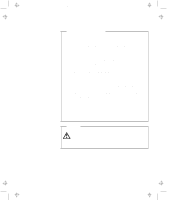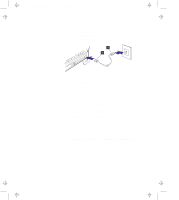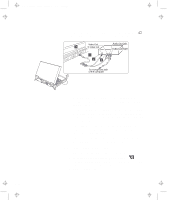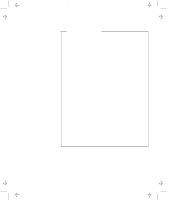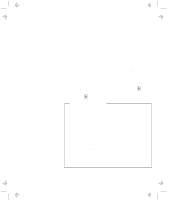Lenovo ThinkPad 770E-ED ThinkPad 770 User's Guide - Page 68
Using the DVD and Enhanced Video Adapter
 |
View all Lenovo ThinkPad 770E-ED manuals
Add to My Manuals
Save this manual to your list of manuals |
Page 68 highlights
Title: C79DMMST CreationDate: 07/16/97 13:09:22 Using the DVD and Enhanced Video Adapter The DVD and Enhanced Video Adapter, available as standard on some models and as an option on others, enables you to view DVD discs with video contents, such as business presentations and DVD movies. It also enables you to use the video overlay and capture functions as well as the MPEG function when you connect a television or a home video equipment to the video-in/out ports. The MPEG function enables you to view MPEG-1 and MPEG-2 videos. The DVD and Enhanced Video Adapter allows you to take advantage of the following: DVD and MPEG playback: With the MPEG playback feature, you can play many available video CD, CD-i movies, and DVD titles. No DOS/CD-i game titles are currently supported. Video-in: - You can capture still images or motion video from such video equipment as a video cassette recorder (VCR). - You can overlay motion video from video equipment. Video-out: Refer to "Attaching a Television to Your Computer" on page 3-22 on how to use the video-out port. You will need to install the optional DVD drive to play DVD titles. Note: You should remember the following points when using the DVD and Enhanced Video Adapter: You cannot enable or disable this feature while the playback or capture window is open. Close the playback or the capture window before you make any changes. The MPEG playback and the video-in (video capture) functions use the same hardware resources. Only one of the two functions can be used at a time. Likewise, no two MPEG functions can be used at the same time. Instructions for using the DVD and Enhanced Video Adapter depends on your operating system: For Windows 95, go to "Using the DVD Enhanced Video Adapter with Windows 95" on page 2-45. 2-44