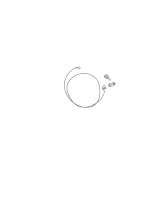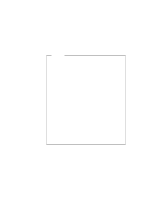Lenovo ThinkPad 770Z TP 770X On-line User's Guide that came preloaded on the s - Page 35
Using Your Computer with a Battery Pack
 |
View all Lenovo ThinkPad 770Z manuals
Add to My Manuals
Save this manual to your list of manuals |
Page 35 highlights
Chapter 4. Using Your Computer with a Battery Pack This chapter provides necessary information if you are using a battery pack. Using the Battery Pack 28 Charging the Battery Pack 28 Monitoring the Battery Status 28 Using the Battery Status Indicator 28 Using the Fuel-Gauge Program 31 Saving Battery Power 33 Using the Power Management Modes 33 Customizing Power Management 40 Setting the Suspend Timer 40 Enabling Hibernation Mode 42 Considerations When Using a Power Management Mode . . 43 Considerations for Suspend Mode 43 Considerations for Hibernation Mode 45 Notes for Reinstalling or Installing the Operating System 46 Using Other Battery-Saving Methods 48 Copyright IBM Corp. 1998 27

Chapter 4.
Using Your Computer with a Battery Pack
This chapter provides necessary information if you are using a
battery pack.
Using the Battery Pack
.......................
28
Charging the Battery Pack
....................
28
Monitoring the Battery Status
..................
28
Using the Battery Status Indicator
..............
28
Using the Fuel-Gauge Program
...............
31
Saving Battery Power
........................
33
Using the Power Management Modes
.............
33
Customizing Power Management
................
40
Setting the Suspend Timer
..................
40
Enabling Hibernation Mode
..................
42
Considerations When Using a Power Management Mode
..
43
Considerations for Suspend Mode
..............
43
Considerations for Hibernation Mode
............
45
Notes for Reinstalling or Installing the Operating System
46
Using Other Battery-Saving Methods
..............
48
Copyright IBM Corp. 1998
27