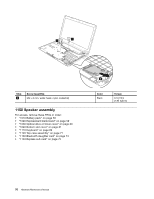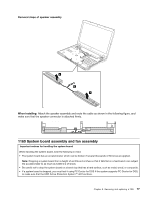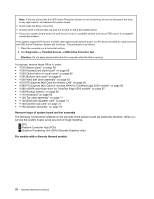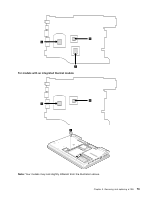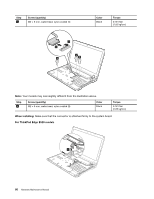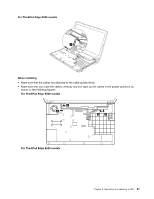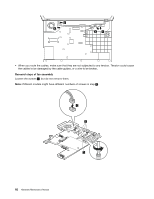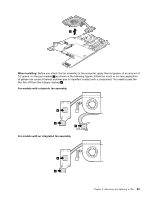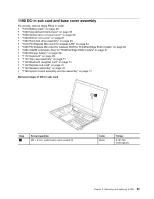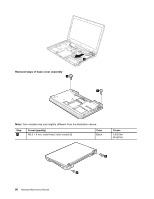Lenovo ThinkPad Edge E520 Hardware Maintenance Manual - Page 87
For ThinkPad Edge E525 models, When installing, shown in the following figures.
 |
View all Lenovo ThinkPad Edge E520 manuals
Add to My Manuals
Save this manual to your list of manuals |
Page 87 highlights
For ThinkPad Edge E525 models 5 When installing: • Make sure that the cables are attached to the cable guides firmly. • Make sure that you route the cables correctly and you tape up the cables in the proper positions as shown in the following figures. For ThinkPad Edge E520 models 6 6 6 6 For ThinkPad Edge E525 models Chapter 8. Removing and replacing a FRU 81
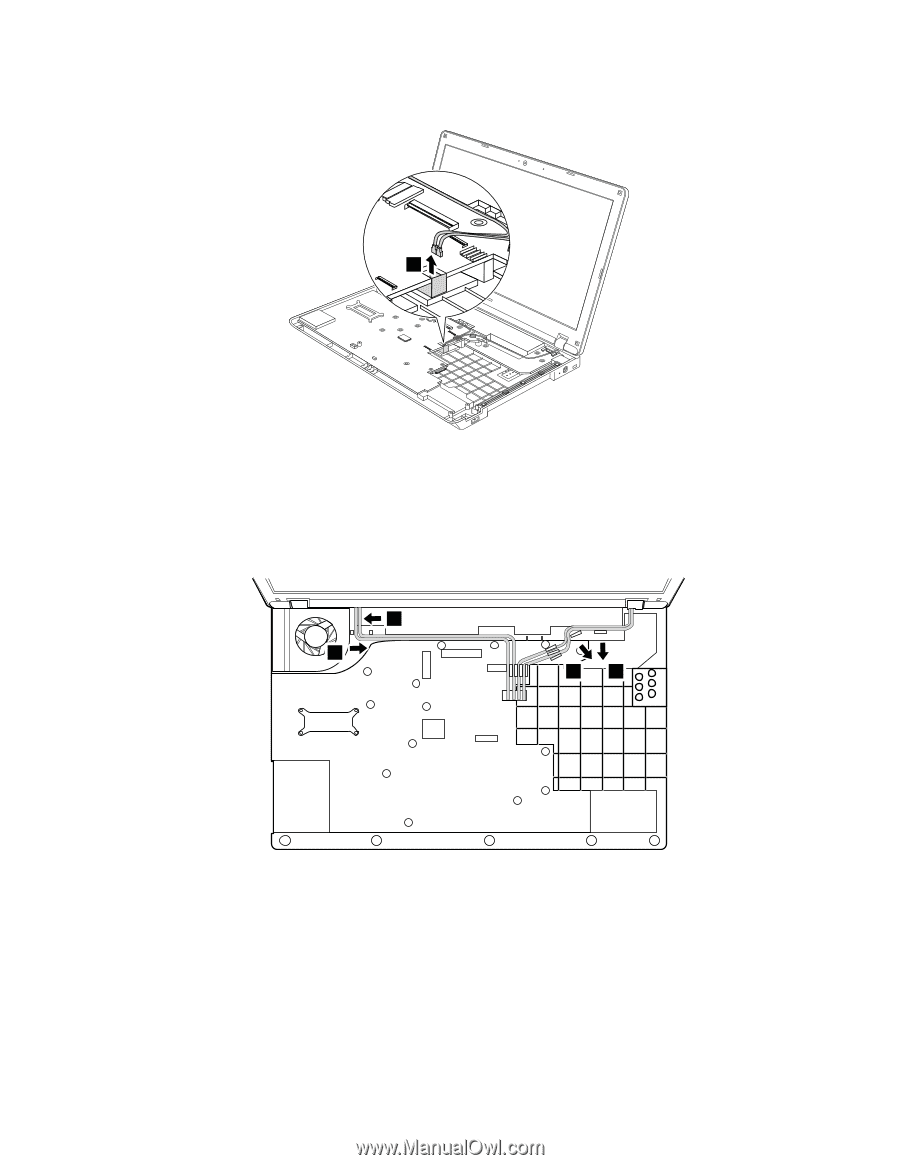
For ThinkPad Edge E525 models
5
When installing:
•
Make sure that the cables are attached to the cable guides firmly.
•
Make sure that you route the cables correctly and you tape up the cables in the proper positions as
shown in the following figures.
For ThinkPad Edge E520 models
6
6
6
6
For ThinkPad Edge E525 models
Chapter 8
.
Removing and replacing a FRU
81