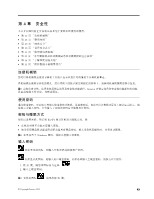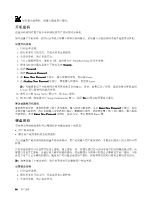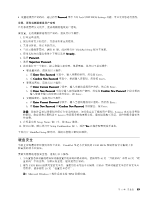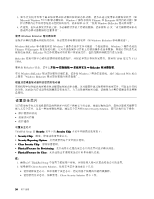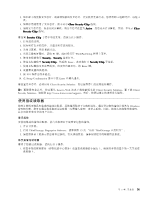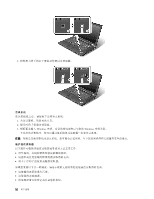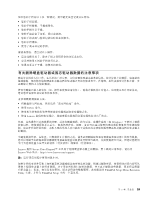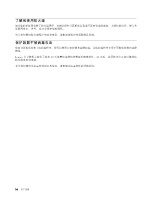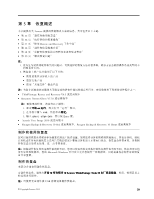Lenovo ThinkPad L430 (Simplified Chinese) User Guide - Page 66
设置安全芯片
 |
View all Lenovo ThinkPad L430 manuals
Add to My Manuals
Save this manual to your list of manuals |
Page 66 highlights
3 Microsoft Windows BitLocker Windows 7 Ultimate 和 Enterprise 50 Windows BitLocker 4 53 使用 Windows BitLocker Windows BitLocker Windows BitLocker Windows 7 Windows 7 Ultimate 和 Enterprise BitLocker BitLocker TPM 定义为 V1.2 TPM。 要检查 BitLocker BitLocker 有关 Windows BitLocker Windows 7 Microsoft Web Windows BitLocker NAND Client Security Solution ThinkPad Setup 的 Security Security Chip Security Chip Security Reporting Options Clear Security Chip Physical Presence for Provisioning Physical Presence for Clear 注: 1 ThinkPad Setup 2 Client Security Solution Client Security Solution 50

3. 如果计算机中安装了磁盘加密硬盘驱动器和加密固态驱动器,请务必通过使用驱动器加密软件(如
Microsoft Windows
BitLocker
®
驱动器加密,Windows 7 操作系统的 Ultimate 和 Enterprise 版支持此功能)保
护计算机内存中的内容免遭未经授权的访问。请参阅第 50 页 “使用 Windows BitLocker 驱动器加密”。
4. 在销毁、出售或移交计算机之前,务必删除计算机上存储的数据。请参阅第 53 页 “有关删除硬盘驱动
器或固态驱动器数据的注意事项”。
使用 Windows BitLocker 驱动器加密
要保护计算机免遭未经授权的访问,务必使用驱动器加密软件(如 Windows BitLocker 驱动器加密)。
Windows BitLocker 驱动器加密是 Windows 7 操作系统中安全功能的一个组成部分。Windows 7 操作系统的
Ultimate 和 Enterprise 版支持此功能。它可帮助您保护计算机上存储的操作系统和数据,即使计算机丢失或
被盗也是如此。BitLocker 的工作原理是对所有用户和系统文件,包括交换和休眠文件进行加密。
BitLocker 使用可信平台模块提供增强的数据保护,并保证早期引导组件完整性。兼容的 TPM 定义为 V1.2
TPM。
要检查 BitLocker 状态,请单击
开始
➙
控制面板
➙
系统和安全
➙
BitLocker
BitLocker
BitLocker
BitLocker 驱动器加密
。
有关 Windows BitLocker 驱动器加密的详细信息,请参阅 Windows 7 帮助信息系统,或在 Microsoft Web 站点
上搜索“Windows BitLocker 驱动器加密循序渐进指南”。
磁盘加密硬盘驱动器和加密固态驱动器
某些机型中包含磁盘加密硬盘驱动器或加密固态驱动器。该功能部件通过使用硬件加密芯片,可防止计算机
的介质、NAND 闪存或设备控制器遭受安全攻击。为了高效使用加密功能,请确保为内置存储器设备设置硬
盘密码。
设置安全芯片
对于使用电子方式传送机密信息的网络客户机有严格的安全性要求。根据订购的选件,您的计算机可能带有
嵌入式安全芯片,这是一种加密微处理器。通过安全芯片和 Client Security Solution,您可以执行以下操作:
•
保护数据和系统
•
加强访问控制
•
保护通信
设置安全芯片
ThinkPad Setup 的
Security
Security
Security
Security
菜单下的
Security
Security
Security
Security Chip
Chip
Chip
Chip
子菜单中提供的选项如下:
•
Security
Security
Security
Security Chip
Chip
Chip
Chip
:激活、停用或禁用安全芯片。
•
Security
Security
Security
Security Reporting
Reporting
Reporting
Reporting Options
Options
Options
Options
:启用或禁用每个安全报告选项。
•
Clear
Clear
Clear
Clear Security
Security
Security
Security Chip
Chip
Chip
Chip
:清除加密密钥。
•
Physical
Physical
Physical
Physical Presence
Presence
Presence
Presence for
for
for
for Provisioning
Provisioning
Provisioning
Provisioning
:允许或禁止在更改安全芯片的设置时显示确认消息。
•
Physical
Physical
Physical
Physical Presence
Presence
Presence
Presence for
for
for
for Clear
Clear
Clear
Clear
:允许或禁止在清除安全芯片时显示确认消息。
注:
1. 确保已在 ThinkPad Setup 中设置了超级用户密码。否则任何人都可以更改安全芯片的设置。
2. 如果使用 Client Security Solution,处理安全芯片请注意以下几点:
•
请勿清除安全芯片。如果清除了安全芯片,指定给各个按键的功能将被擦除。
•
请勿禁用安全芯片。如果禁用,Client Security Solution 将不工作。
50
50
50
50
用户指南