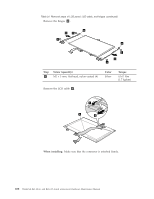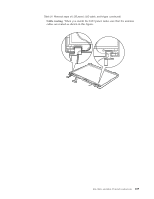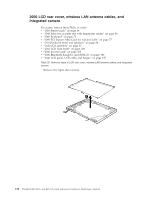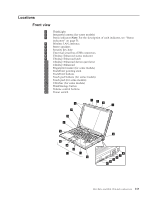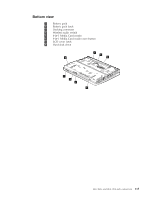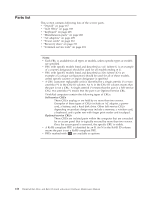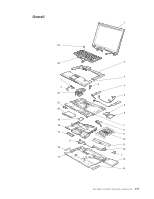Lenovo ThinkPad R61e Hardware Maintenance Manual - Page 120
Screw, quantity
 |
View all Lenovo ThinkPad R61e manuals
Add to My Manuals
Save this manual to your list of manuals |
Page 120 highlights
Table 32. Removal steps of LCD rear cover, wireless LAN antenna cables, and integrated camera (continued) Remove the integrated camera as shown in this figure. Note: The part marked a is fragile and might be damaged by rough handling. When you remove the camera, do not hold that part to avoid the damage. 1 a 2 Step 1 Screw (quantity) M2 × 3 mm, flat-head, nylon-coated (1) Color Black Torque 0.167 Nm(1.7 kgfcm) 112 ThinkPad R61, R61e, and R61i (15.4-inch widescreen) Hardware Maintenance Manual
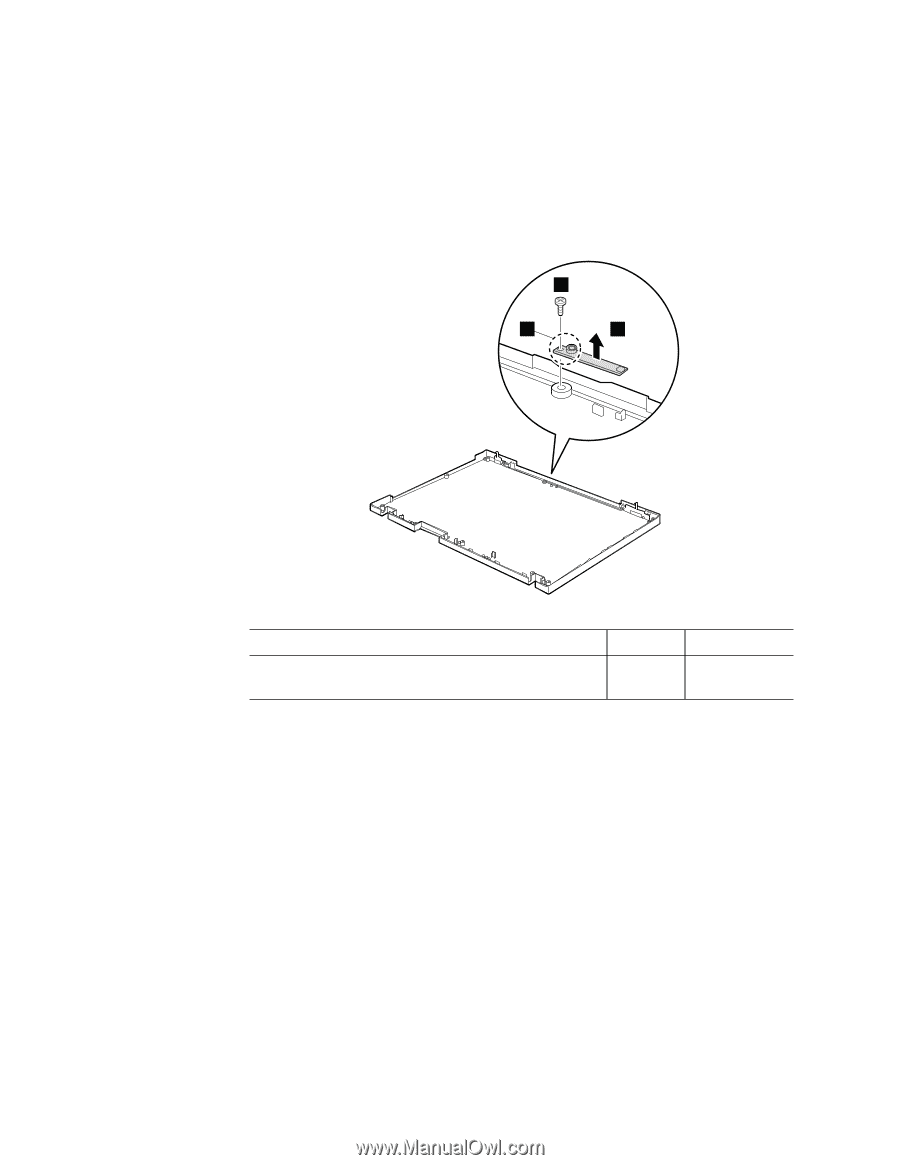
Table
32.
Removal
steps
of
LCD
rear
cover,
wireless
LAN
antenna
cables,
and
integrated
camera
(continued)
Remove
the
integrated
camera
as
shown
in
this
figure.
Note:
The
part
marked
±a²
is
fragile
and
might
be
damaged
by
rough
handling.
When
you
remove
the
camera,
do
not
hold
that
part
to
avoid
the
damage.
2
1
a
Step
Screw
(quantity)
Color
Torque
±1²
M2
×
3
mm,
flat-head,
nylon-coated
(1)
Black
0.167
Nm(1.7
kgfcm)
112
ThinkPad
R61,
R61e,
and
R61i
(15.4-inch
widescreen)
Hardware
Maintenance
Manual