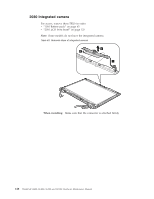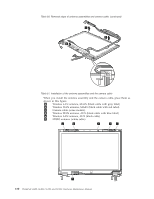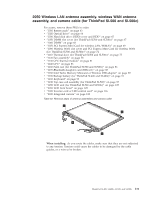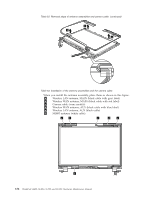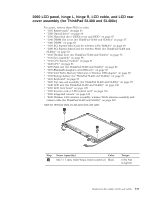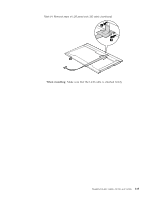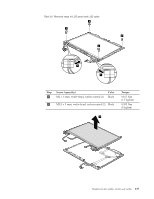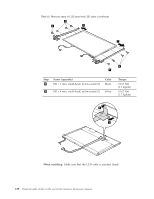Lenovo ThinkPad SL500c Hardware Maintenance Manual - Page 141
panel, hinge, cable, cover, assembly, ThinkPad, SL400, SL400c - thinkpad sl500 hinges
 |
View all Lenovo ThinkPad SL500c manuals
Add to My Manuals
Save this manual to your list of manuals |
Page 141 highlights
2060 LCD panel, hinge L, hinge R, LCD cable, and LCD rear cover assembly (for ThinkPad SL400 and SL400c) For access, remove these FRUs in order: v "1010 Battery pack" on page 63 v "1020 Optical drive" on page 64 v "1030 Hard disk drive (HDD) cover and HDD" on page 65 v "1040 DIMM slot cover (for ThinkPad SL400 and SL400c)" on page 67 v "1060 DIMM" on page 68 v "1070 PCI Express Mini Card for wireless LAN/WiMAX" on page 69 v "1080 PCI Express Mini Card for wireless WAN (for ThinkPad SL400 and SL400c)" on page 72 v "1100 Thermal door (for ThinkPad SL400 and SL400c)" on page 76 v "1120 Fan assembly" on page 78 v "1130 CPU thermal module" on page 81 v "1140 CPU" on page 83 v "1150 Palm rest (for ThinkPad SL400 and SL400c)" on page 84 v "1170 Bluetooth daughter card (BDC-2.1)" on page 88 v "1180 Intel Turbo Memory Minicard or Wireless USB adapter" on page 89 v "1190 Backup battery (for ThinkPad SL400 and SL400c)" on page 91 v "1210 Keyboard" on page 93 v "1220 Top case sub assembly (for ThinkPad SL400 and SL400c)" on page 95 v "1240 LCD unit (for ThinkPad SL400 and SL400c)" on page 100 v "2010 LCD front bezel" on page 125 v "2020 Inverter card or LED control card" on page 126 v "2030 Integrated camera" on page 128 v "2040 Wireless LAN antenna assembly, wireless WAN antenna assembly, and camera cable (for ThinkPad SL400 and SL400c)" on page 129 Table 54. Removal steps of LCD panel and LCD cable 1 1 Step 1 Screw (quantity) Color M2.5 × 5 mm, wafer-head, nylon-coated (2) Black Torque 0.392 Nm (4 kgfcm) ThinkPad SL400, SL400c, SL500, and SL500c 133