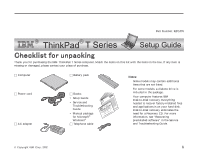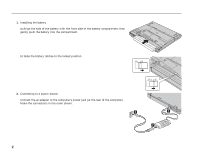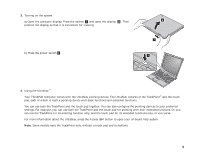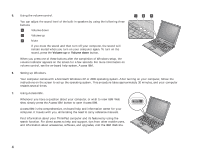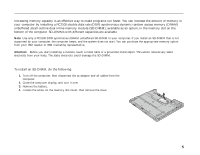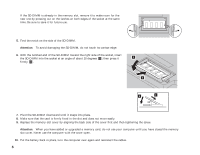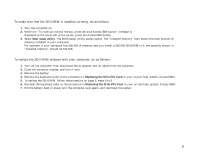Lenovo ThinkPad T40p English - Setup Guide for ThinkPad T40 - Page 2
Setting up your computer, Connecting to a power source.
 |
View all Lenovo ThinkPad T40p manuals
Add to My Manuals
Save this manual to your list of manuals |
Page 2 highlights
Setting up your computer 1. Installing the battery. a) Align the side of the battery with the front side of the battery compartment, then gently push the battery into the compartment. b) Slide the battery latches to the locked position. 2. Connecting to a power source. Connect the ac adapter to the computer's power jack (at the rear of the computer). Make the connections in the order shown. 2

Setting up your computer
1.
Installing the battery.
a) Align the side of the battery with the front side of the battery compartment, then
gently push the battery into the compartment.
b) Slide the battery latches to the locked position.
2.
Connecting to a power source.
Connect the ac adapter to the computer’s power jack (at the rear of the computer).
Make the connections in the order shown.
2