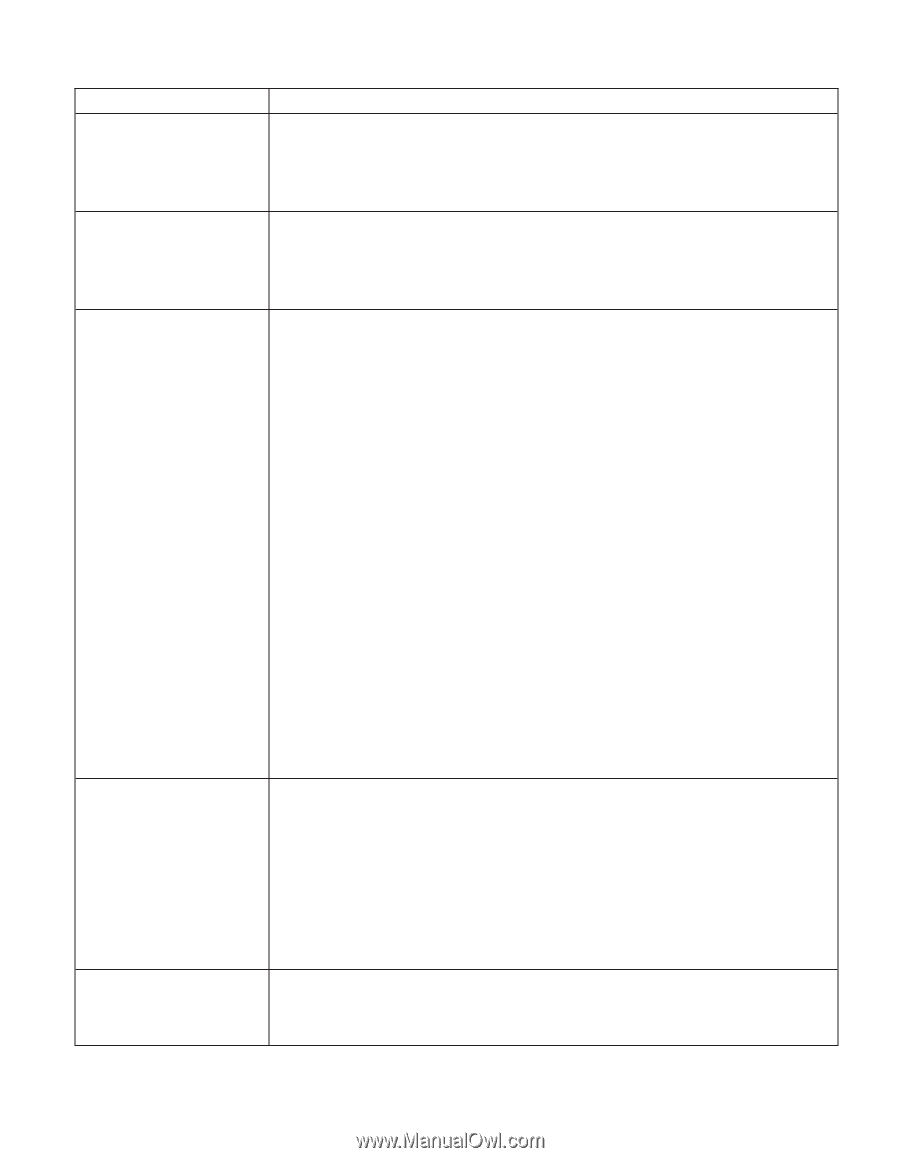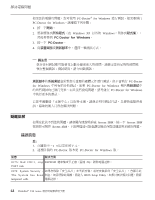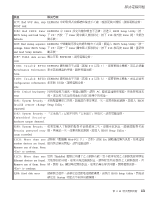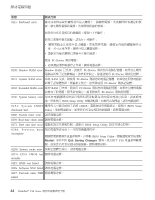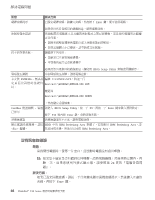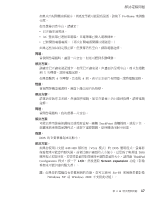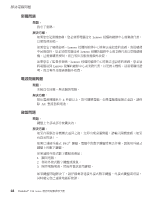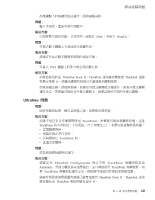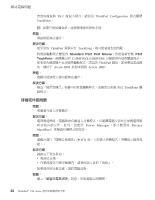Lenovo ThinkPad T41p (Chinese - Traditional) Service and Troubleshooting guide - Page 35
Security, IBM Predesktop Area, Access IBM Predesktop, Disabled, RECOVER TO FACTORY CONTENTS
 |
View all Lenovo ThinkPad T41p manuals
Add to My Manuals
Save this manual to your list of manuals |
Page 35 highlights
Mqú D Tº MΦ 1802: Unauthorized network card is plugged in - Power off and remove the miniPCI network card. qúúΣ Mini-PCI ⌠⌠dC úªC 1803: Unauthorized daughter card is plugged in - Power off and remove the daughter card. qúúΣ ldC úªC 1810GHard disk partition δ w tm X{ DA PqúLk CoO] IBM Predesktop layout error Area wgQRú w t w l Ω CYn½s qúA ¿UCΣñ @G v pGO IBM Predesktop Area QRú 1. ÷U F1 } BIOS Setup UtilityC 2. ∩ Security -> IBM Predesktop Area -> Access IBM Predesktop AreaC 3. No ]¿ DisabledC 4. xs hXC v pGWzΦkó G 1. ÷U Enter ΣC 2. s÷ΓU RECOVER TO FACTORY CONTENTSAMßϕ e ⁿ C : o≥ [°úw π eA Lenovo w²w nΘC ÷U F1 } BIOS SetupA ÷U Enter Σ IBM Predesktop AreaC pGqú Lk A qóu ßΣ ñ vCq y yq MµzC XC ≤ 67 2 0 1 0 : W a r n i n g : Y o u r pGzbDn ≈≈ ñ IBM / Lenovo H w ≈ (HDD)A O t internal hard disk drive úΣ ¼ IBM w ≈ (HDD)A÷M W IAz iH÷U ESC (HDD) may not function Σ w ≈CpGzbDn ≈≈ ñ OΣ IBM / Lenovo w correctly on this system. ≈ (HDD)A²ft Θ A N Θ≤s s Czi≤UC Ensure that your HDD is ⌠ o s Ghttp://www.lenovo.com/think/support/ supported on this system and that the latest HDD firmware is installed. }≈KXú w]wF}≈KX KXC ΣJKXAMß÷U Enter ΣAKi q úCpG}≈KXúQ ⁿAYiαw]wF KXC ΘJ K XAMß÷U Enter ΣCpGz M ú P TºA Nqúe C 2 Mqú D 15