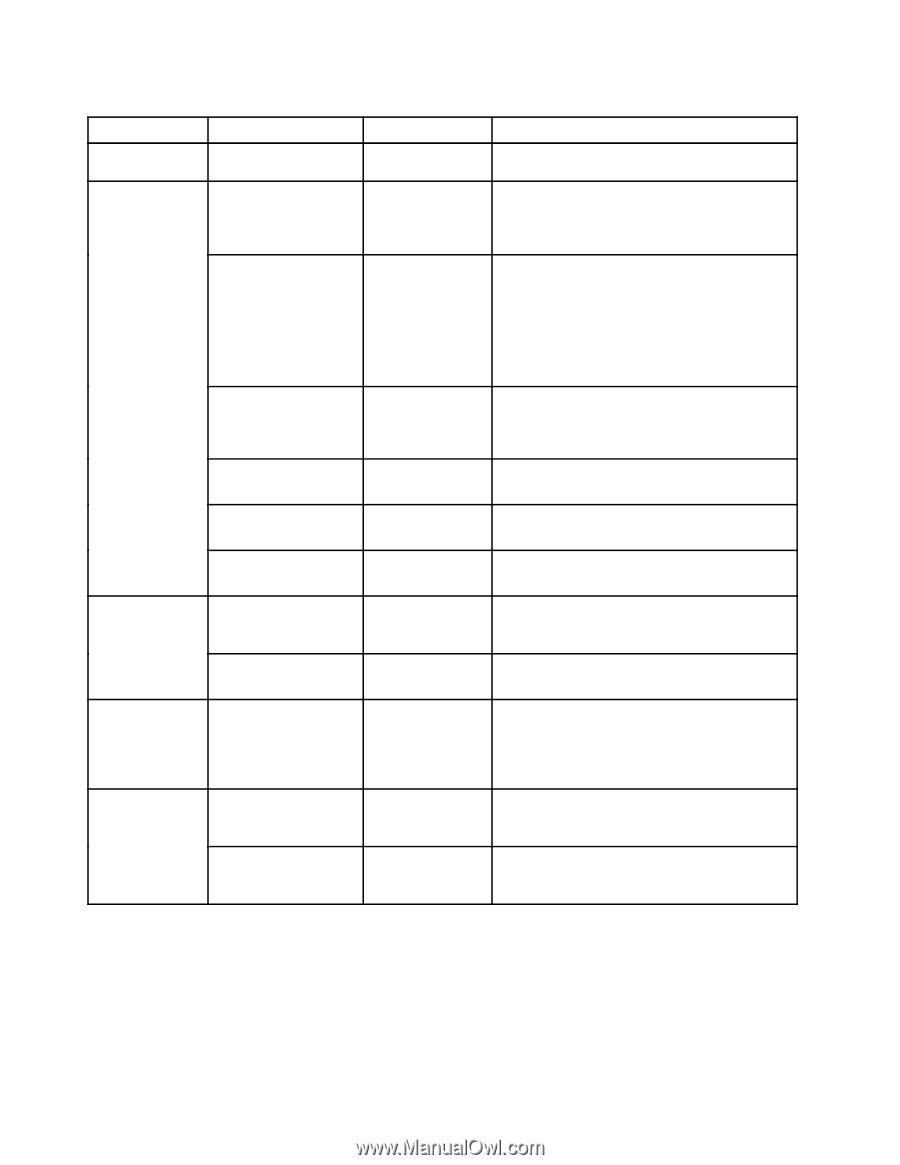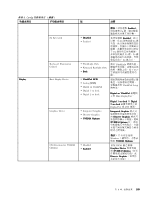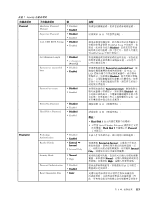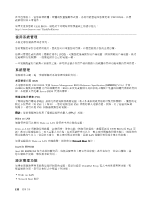Lenovo ThinkPad W530 (Traditional Chinese) User Guide - Page 128
Intel VT-d 代表針對 Directed I/O 所開發的 Intel, Flash BIOS Updating
 |
View all Lenovo ThinkPad W530 manuals
Add to My Manuals
Save this manual to your list of manuals |
Page 128 highlights
表格 7. Security 值 Security Chip Security Chip Security Reporting Options • Active • Inactive • Disabled Clear Security Chip • Enter UEFI BIOS Update Option Intel TXT Feature Physical Presence for Provisioning Physical Presence for Clear Flash BIOS Updating by End-Users • Disabled • Enabled • Disabled • Enabled • Disabled • Enabled • Disabled • Enabled Secure RollBack Prevention Memory Protection Execution Prevention • Disabled • Enabled • Disabled • Enabled Virtualization Intel Virtualization Technology Intel VT-d Feature • Disabled • Enabled • Disabled • Enabled 註解 Fingerprint Software Active Inactive Security Chip Disabled, Security Chip Security Reporting Options』: • BIOS ROM String Reporting:BIOS CMOS Reporting:CMOS 資料 • NVRAM Reporting Asset ID 中的安 SMBIOS Reporting:SMBIOS 資料 Security Chip 選項是 Active Intel Trusted Execution Technology。 Enabled UEFI BIOS Disabled UEFI BIOS。 Disabled UEFI BIOS。 Enabled Enabled Disabled Enabled,Virtual Machine Monitor (VMM Intel Virtualization Technology Intel VT-d Directed I/O Intel VMM I/O 114