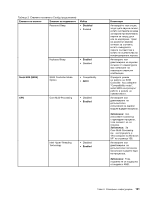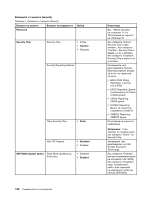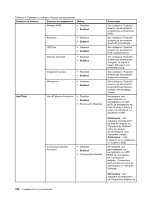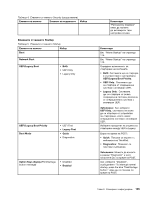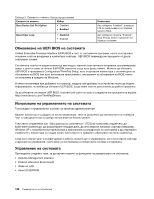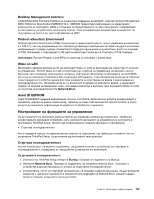Lenovo ThinkPad X130e (Bulgarian) User Guide - Page 140
Елементи от менюто Security, UEFI BIOS Update Option
 |
View all Lenovo ThinkPad X130e manuals
Add to My Manuals
Save this manual to your list of manuals |
Page 140 highlights
Security 4 Security Password Избор Security Chip Security Chip • Active • Inactive • Disabled Security Reporting Options Clear Security Chip • Enter Intel TXT Feature • Disabled • Enabled UEFI BIOS Update Option Flash BIOS Updating by End-Users • Disabled • Enabled 122 Security 114 59. Active", Security Chip Inactive", Security Chip Disabled", Security Chip Security Reporting Options • BIOS ROM String Reporting BIOS • ESCD Reporting • CMOS Reporting: CMOS данни • NVRAM Reporting Asset ID • SMBIOS Reporting: SMBIOS данни Active" за Security Chip. Intel Trusted Execution Technology. Enabled UEFI BIOS Disabled UEFI BIOS.

Елементи от менюто Security
Таблица 4. Елементи от менюто Security
Елемент на менюто
Елемент на подменюто
Избор
Коментари
Password
Вж.
“Меню Security”
на страница 114 и
“Използване на пароли”
на страница 59.
Security Chip
•
Active
•
Inactive
•
Disabled
Ако изберете “Active”,
Security Chip става
активен. Ако изберете
“Inactive”, Security Chip е
видим, но не е активен.
Ако изберете “Disabled”,
Security Chip е скрит и не
е активен.
Security Reporting Options
Активирайте или
деактивирайте Security
Reporting Options (Опции
за отчет на защитата)
по-долу.
•
BIOS ROM String
Reporting: текстов
низ в BIOS
•
ESCD Reporting: Данни
за разширена системна
конфигурация
•
CMOS Reporting:
CMOS данни
•
NVRAM Reporting:
Данни за защитата,
съхранени в Asset ID
•
SMBIOS Reporting:
SMBIOS данни
Clear Security Chip
•
Enter
Изчистване на ключа за
шифроване.
Забележка:
Този
елемент се показва само
ако изберете “Active” за
Security Chip.
Security Chip
Intel TXT Feature
•
Disabled
•
Enabled
Активиране или
деактивиране на Intel
Trusted Execution
Technology.
UEFI BIOS Update Option
Flash BIOS Updating by
End-Users
•
Disabled
•
Enabled
Ако изберете “Enabled”,
всички потребители могат
да обновяват UEFI BIOS.
Ако изберете “Disabled”,
само потребителят,
който знае паролата
на надзорник, може да
обнови UEFI BIOS.
122
Ръководството за потребителя