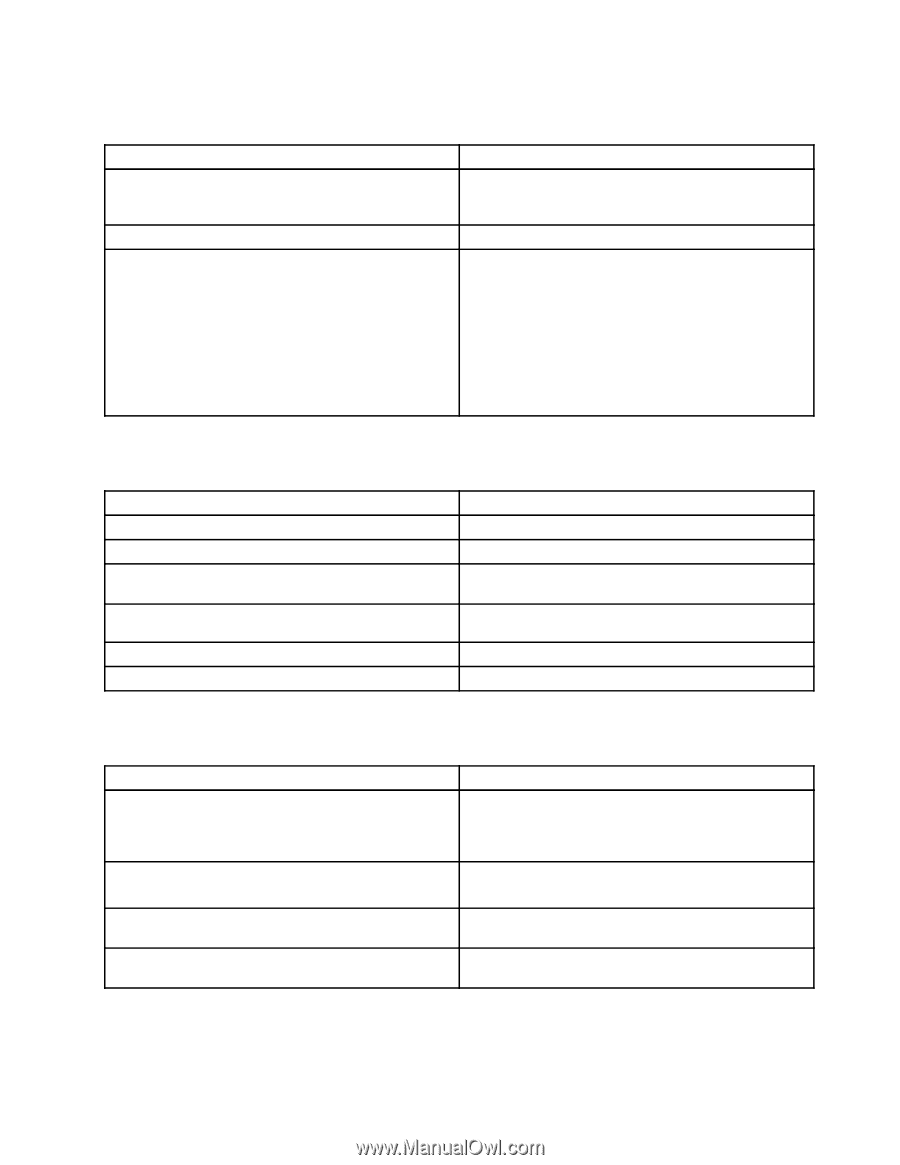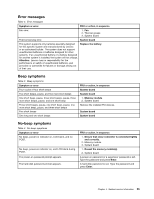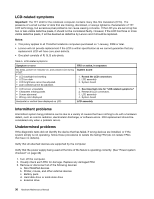Lenovo ThinkPad X131e Hardware Maintenance Manual - Page 41
Error messages, Beep symptoms, Table 2. Error messages, Table 3. Beep symptoms - specifications
 |
View all Lenovo ThinkPad X131e manuals
Add to My Manuals
Save this manual to your list of manuals |
Page 41 highlights
Error messages Table 2. Error messages Symptom or error FRU or action, in sequence Fan error. 1. Fan 2. Thermal grease 3. System board Thermal sensing error. System board This system supports only batteries specially designed for this specific system and manufactured by Lenovo or an authorized builder. The system does not support unauthorized batteries or batteries designed for other systems. If an unauthorized battery or a battery designed for another system is installed, the system will not charge. Attention: Lenovo has no responsibility for the performance or safety of unauthorized batteries, and provides no warranties for failures or damage arising out of their use. Replace the battery. Beep symptoms Table 3. Beep symptoms Symptom or error Four cycles of four short beeps Five short beeps, pause, and five more short beeps One short beep, pause, three short beeps, pause, three more short beeps, pause, and one short beep Three short beeps, pause, one short beep, pause, one more short beep, pause, and three short beeps Five short beeps One long and two short beeps FRU or action, in sequence System board System board 1. Memory module 2. System board Remove the installed PCI devices. System board System board No-beep symptoms Table 4. No-beep symptoms Symptom or error No beep, power-on indicator on, LCD blank, and no POST. No beep, power-on indicator on, and LCD blank during POST. The power-on password prompt appears. The hard-disk password prompt appears. FRU or action, in sequence 1. Ensure that every connector is connected tightly and correctly. 2. Memory module 3. System board 1. Reseat the memory module(s). 2. System board A power-on password or a supervisor password is set. Type the password and press Enter. A hard-disk password is set. Type the password and press Enter. Chapter 4. Related service information 35