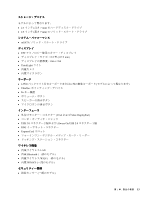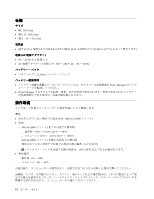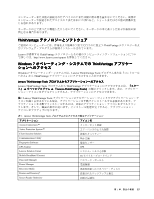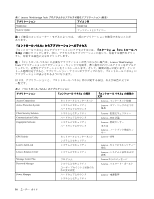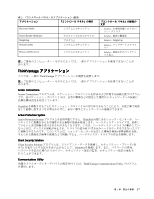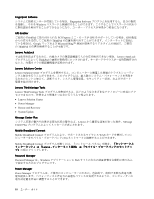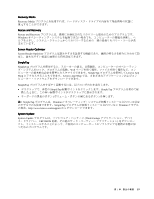Lenovo ThinkPad X230 (Japanese) User Guide - Page 33
ThinkVantage, Windows, Windows 7 オペレーティング・システムでの ThinkVantage, ThinkVantage アプリケー, ションへのアクセス
 |
View all Lenovo ThinkPad X230 manuals
Add to My Manuals
Save this manual to your list of manuals |
Page 33 highlights
ThinkVantage ThinkVantage Lenovo ThinkVantage http://www.lenovo.com/support Windows 7 ThinkVantage Windows 7 Lenovo ThinkVantage Tools ThinkVantage Lenovo ThinkVantage Tools Lenovo ThinkVantage Tools ThinkVantage Lenovo ThinkVantage Tools 注:Lenovo ThinkVantage Tools 表 1. Lenovo ThinkVantage Tools Access Connections™ Active Protection System™ Client Security Solution Communications Utility Fingerprint Software GPS Enabler Lenovo Solution Center Mobile Broadband Connect Password Manager Power Manager Recovery Media Rescue and Recovery® Screen Reader Optimizer Web GPS 3G 第 1 15
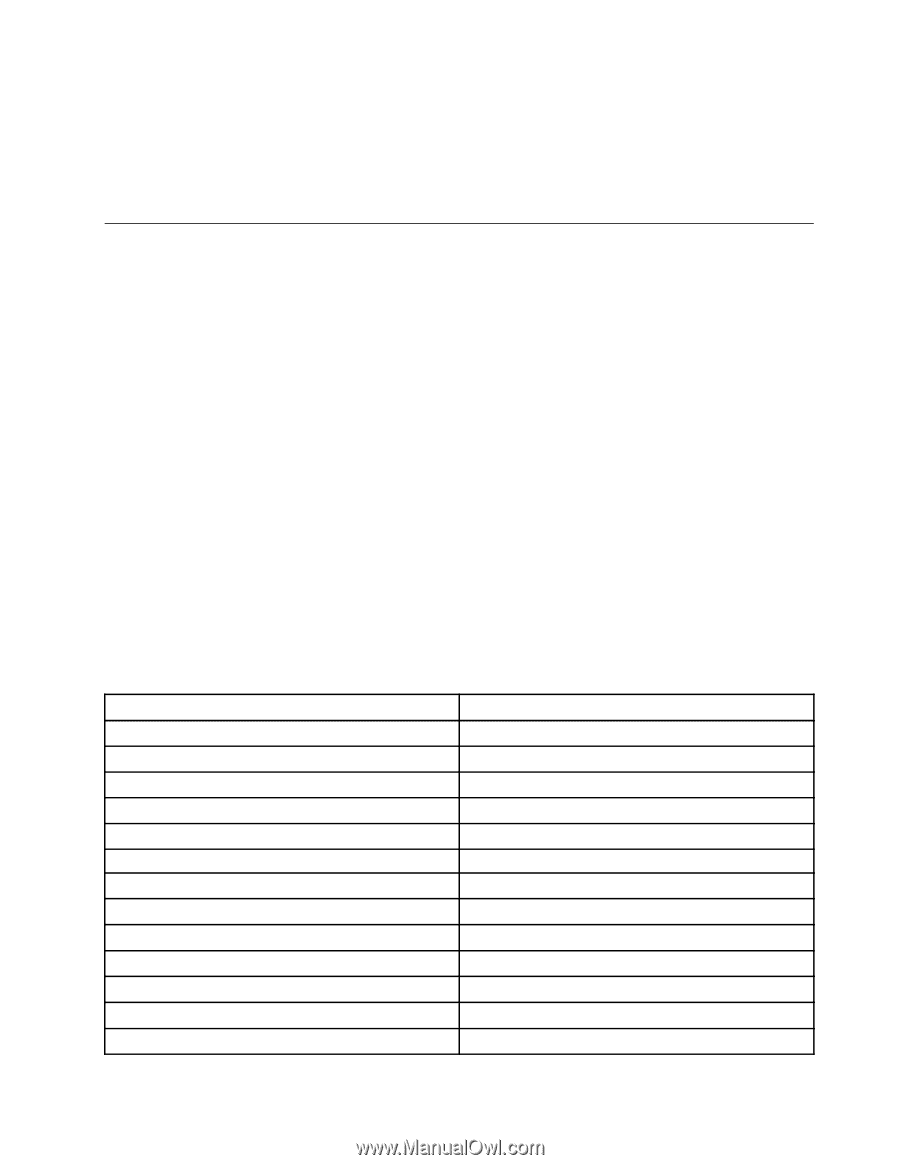
コンピューターまたは他の接続されたデバイスの上または横に飲み物を置かないでください。液体が
コンピューターや接続されたデバイスの上または中にこぼれると、ショートまたはその他の損傷が生
じる恐れがあります。
キーボードの上で食べたり喫煙したりしないでください。キーボードの中に落下した粒子が損傷の原
因となる場合があります。
ThinkVantage
ThinkVantage
ThinkVantage
ThinkVantage テクノロジーとソフトウェア
ご使用のコンピューターには、作業をより簡単かつ安全に行うのに役立つ ThinkVantage テクノロジーおよ
びソフトウェア・プログラムが初期インストールされています。
Lenovo が提供する ThinkVantage テクノロジーとその他のコンピューティング・ソリューションについ
て詳しくは、http://www.lenovo.com/support を参照してください。
Windows
Windows
Windows
Windows 7 オペレーティング・システムでの ThinkVantage
ThinkVantage
ThinkVantage
ThinkVantage アプリケー
ションへのアクセス
Windows 7 オペレーティング・システムでは、Lenovo ThinkVantage Tools プログラムまたは『コントロール
パネル』から ThinkVantage アプリケーションにアクセスすることができます。
Lenovo
Lenovo
Lenovo
Lenovo ThinkVantage
ThinkVantage
ThinkVantage
ThinkVantage Tools
Tools
Tools
Tools プログラムからアプリケーションへのアクセス
Lenovo ThinkVantage Tools プログラムから ThinkVantage アプリケーションにアクセスするには、
『スター
ト』
➙
すべてのプログラム
➙
『Lenovo
Lenovo
Lenovo
Lenovo ThinkVantage
ThinkVantage
ThinkVantage
ThinkVantage Tools
Tools
Tools
Tools』
の順にクリックします。次に、アプリケー
ション・アイコンをダブルクリックすると、アプリケーションにアクセスできます。
注:
Lenovo ThinkVantage Tools アプリケーションのナビゲーション・ウィンドウでアプリケーション・ア
イコンが薄く表示されている場合、アプリケーションを手動でインストールする必要があります。ア
プリケーションを手動でインストールするには、対象のアプリケーション・アイコンをダブルクリッ
クします。そして、画面の指示に従います。インストール処理が完了すると、アプリケーション・
アイコンがアクティブになります。
表
1. Lenovo ThinkVantage Tools プログラムからアクセス可能なアプリケーション
アプリケーション
アイコン名
Access Connections
™
インターネット接続
Active Protection System
™
エア・バッグのような保護
Client Security Solution
拡張セキュリティー
Communications Utility
Web 会議
Fingerprint Software
指紋センサー
GPS Enabler
GPS
Lenovo Solution Center
システム・ヘルスと診断
Mobile Broadband Connect
3G モバイル・ブロードバンド
Password Manager
パスワード・ボールト
Power Manager
電源制御
Recovery Media
出荷時状態へのリカバリー・ディスク
Rescue and Recovery
®
拡張されたバックアップと復元
Screen Reader Optimizer
画面の最適化
第
1
章
.
製品の概要
15