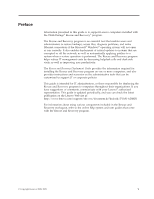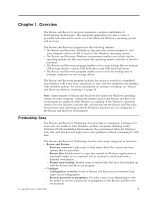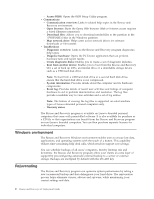Lenovo ThinkPad Z60m (English) Rescue and Recovery 4.3 Deployment Guide - Page 5
Contents, Appendix B. User tasks - windows 7
 |
View all Lenovo ThinkPad Z60m manuals
Add to My Manuals
Save this manual to your list of manuals |
Page 5 highlights
Contents Preface v Chapter 1. Overview 1 Predesktop Area 1 Windows environment 2 Rejuvenating 2 Hints and Tips 3 Chapter 2. Installation 5 Installation considerations 5 Installing the Rescue and Recovery program. . . . 6 Installation requirements 6 Installation components 7 Installation log files 8 Rescue and Recovery installation 9 Rescue and Recovery environmental variables . . 13 Compatibility with BitLocker 13 Chapter 3. Configurations 15 XML and ADM file configurations 15 Recovery methods 15 Single file restore 16 File rescue 16 Operating system and applications . . . . . 16 Restore system drive only 16 Rejuvenation 16 Full restore 17 Custom recovery 17 Backups 20 Scheduling backups and associated tasks . . . 20 Sysprep Backup/Restore 21 Mapping a network drive for backups . . . . 22 Password Persistence 25 EFS file limitation 25 Battery power settings for backups . . . . . 25 Completing a backup 26 Microsoft Message Queuing (MSMQ) . . . . . 26 Rescue and Recovery in the Windows environment 26 Using the Rescue and Recovery program in the Windows environment 26 Working with the Predesktop Area 29 Working with WIM files and ImageX . . . . . 30 Using RRUTIL.EXE 30 Customizing the preboot environment . . . . 36 Configuring the Opera browser 41 Changing the video resolution 47 Startup applications 47 Passwords 48 Password access 48 Log files 49 Create Rescue Media 49 Chapter 4. Best practices 51 Scenario 1 - New rollouts 51 Preparing the hard disk drive 51 Installing 51 Updating 53 Enabling the Rescue and Recovery desktop . . . 53 Scenario 2 - Installing on OEM systems . . . . . 54 Best practices for hard drive setup: Option 1 . . 55 Best practices for hard drive setup: Option 2 . . 55 Scenario 3 - Installing with WIM files and Windows 7 56 Scenario 4 - Standalone install for CD or script files 57 Scenario 5 - Working with Active Directory and ADM files 57 Corporate Active Directory Rollout . . . . . 58 Scenario 6 - Performing a Bare Metal Restore from an Admin Backup 58 Scenario 7 - Manually creating the Service Partition of S drive 58 Appendix A. Administrative tools . . . 61 Command line support 61 Mailman 61 AWizard.exe 61 SETPASSWORD 61 RELOADSCHED 61 RRCMD command-line interface 61 CLEANDRV.EXE 64 CONVDATE 64 CREATSP 64 InvAgent 65 MapDrv 66 Rescue and Recovery Boot manager control (BMGR32 67 BMGR CLEAN 70 Active Directory Support 71 Administrative (ADM) template files . . . . . 71 Group Policy settings 72 Appendix B. User tasks 83 Windows 7 83 Create rescue media 83 Rescue and Recovery user interface switching . . . 84 Appendix C. Notices 85 Trademarks 86 © Copyright Lenovo 2008, 2009 iii