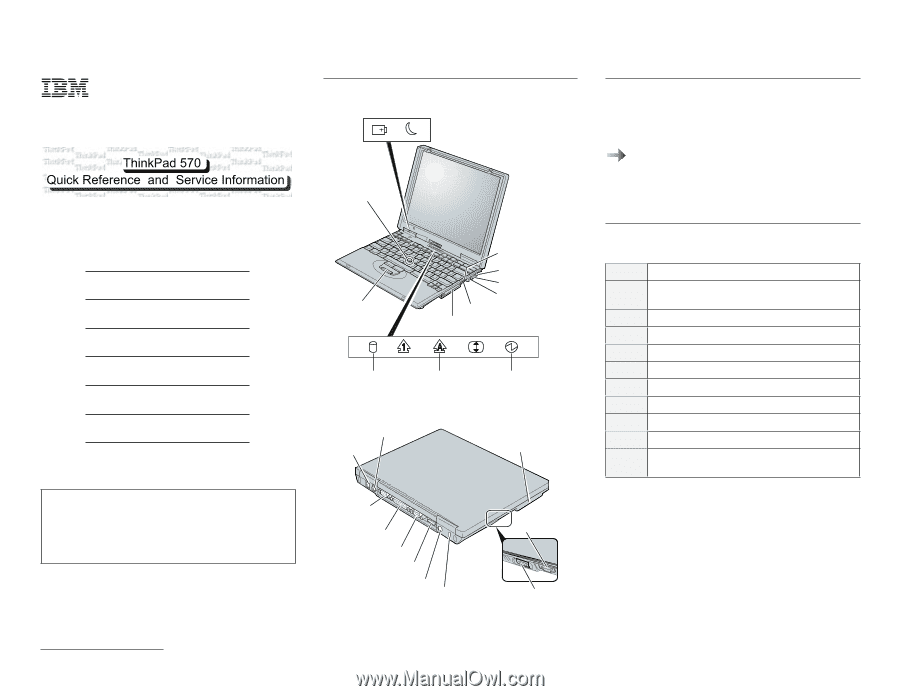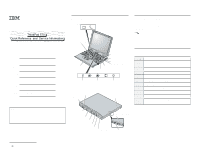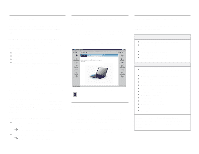Lenovo ThinkPad i Series 1157 ThinkPad 570 Quick Reference Card - Page 1
Lenovo ThinkPad i Series 1157 Manual
 |
View all Lenovo ThinkPad i Series 1157 manuals
Add to My Manuals
Save this manual to your list of manuals |
Page 1 highlights
Part Number: 27L8796 Your name: Company name: Model number: Serial number: Company or reseller service: IBM service Web site: IBM service number: Notes: © Copyright IBM Corp. 1999 Locations Battery status Suspend mode TrackPoint Click buttons Reset switch Headphone jack Line-in jack Microphone jack Infrared port PC Card slots Numeric lock Scroll lock Hard disk in use Caps lock Power on External-input-device connector Modem connector Hard-disk drive Attaching option If you want to use the diskette drive, attach it externally. You need to power off your computer; then attach the diskette drive. Note: For details, see the User's Reference Function keys Fn + F2 F3 F4 F7 F8 F11 F12 PgUp PgDn Back Space Result Show or hide the window for the battery power status. Enter standby mode. Enter suspend mode. Change the display output location. Switch the screen size to the full screen mode. Change the power mode. Enter hibernation mode. Increase the volume. Decrease the volume. Turn off the sound. Note: To turn on the sound, press Fn + PgUp or Fn + PgDn. External-monitor connector Parallel connector Serial connector External-diskette-drive connector Power jack Security keyhole Universal serial bus (USB) connector Power switch