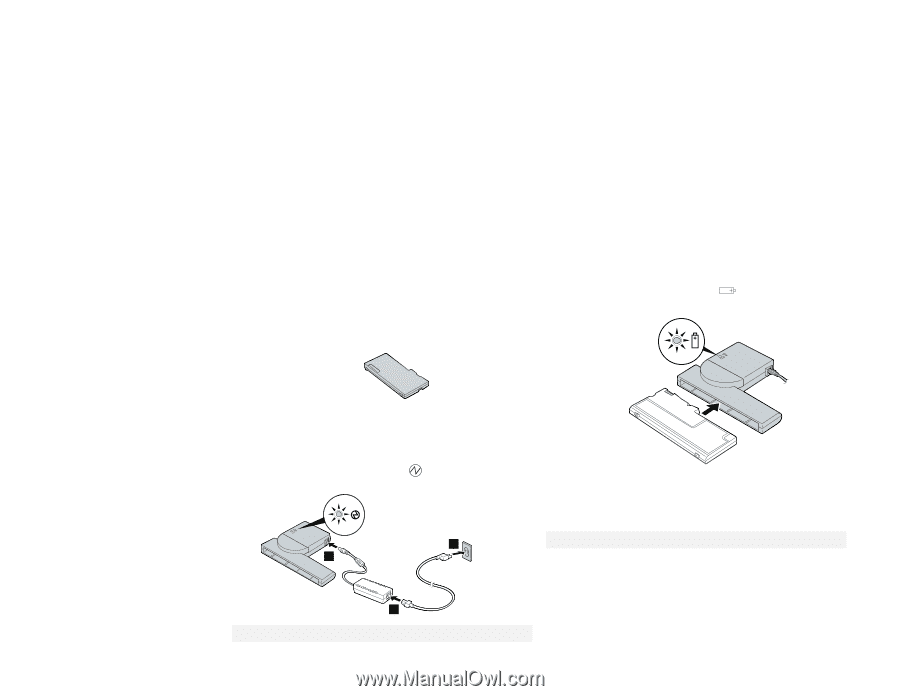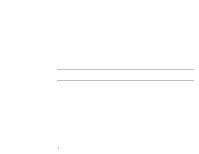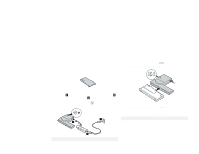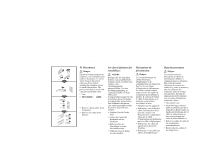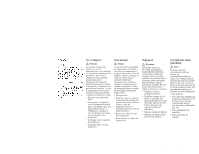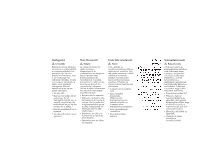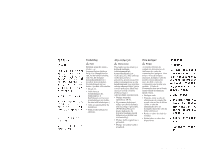Lenovo ThinkPad i Series 1157 ThinkPad 570 External Battery Charger User's Gui - Page 6
Operating the ThinkPad 570 Battery Charger, Make sure the charging indicator
 |
View all Lenovo ThinkPad i Series 1157 manuals
Add to My Manuals
Save this manual to your list of manuals |
Page 6 highlights
Operating the ThinkPad 570 Battery Charger To charge the battery pack, do as follows: 1 Have the battery pack for the ThinkPad 570 computer in hand. 3 Insert the battery pack into the slot of the battery charger. Make sure the charging indicator ( ) starts blinking slowly, which means that charging has started. 2 Connect the AC Adapter to the power jack of the battery charger 1 . Connect the power cable to the AC Adapter 2 and then to an electrical outlet 3 . Make sure the power-on indicator ( ) on the battery charger is on. 4 When the charging indicator stops blinking and stays on, remove the battery pack from the battery charger. The battery pack is fully charged and ready to use. 3 Note: Full charging takes 2-3 hours. 1 2 Note: Use the AC Adapter supplied with your ThinkPad 570 computer. 1-2