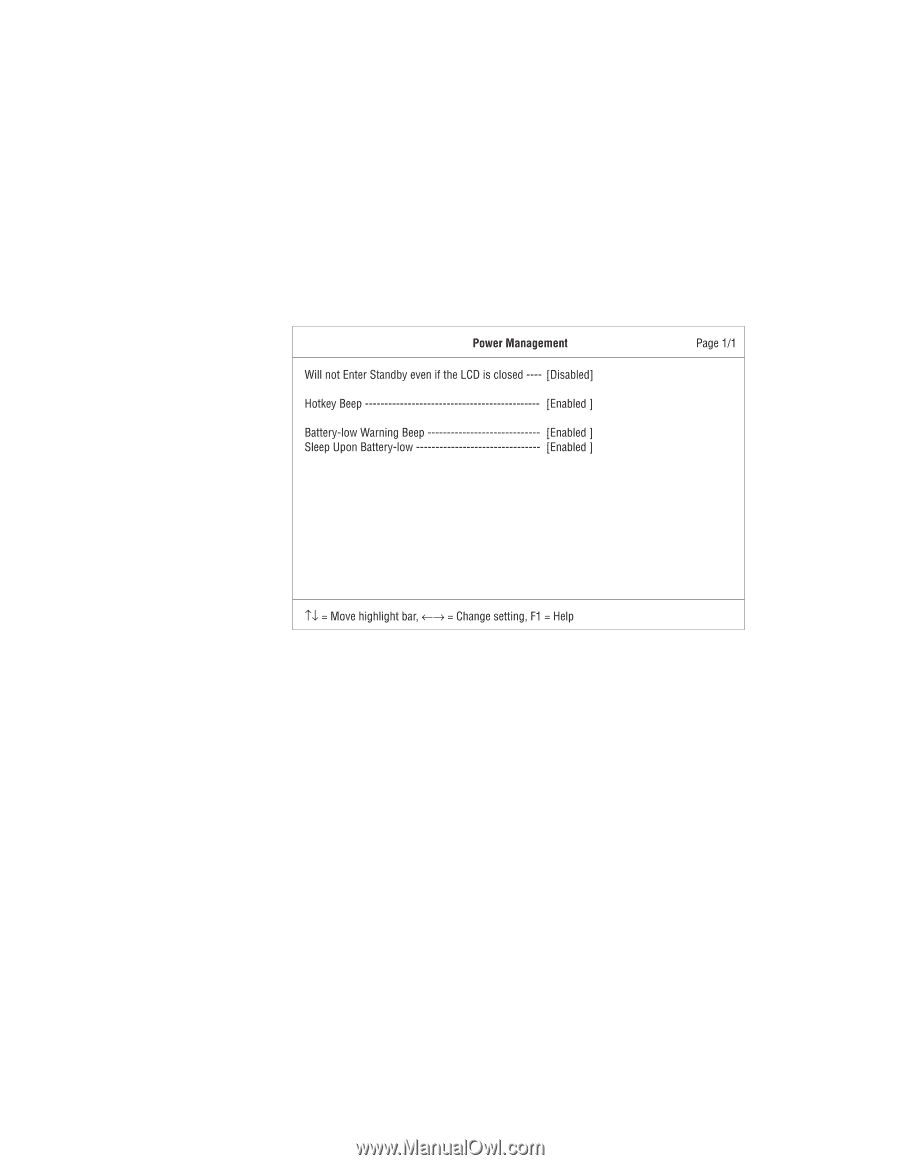Lenovo ThinkPad i Series 1500 User's Reference for ThinkPad i Series 1400 - Page 39
Will not Enter Standby even if the LCD is closed, Hotkey Beep, Battery-low Warning Beep
 |
View all Lenovo ThinkPad i Series 1500 manuals
Add to My Manuals
Save this manual to your list of manuals |
Page 39 highlights
Distinctive Functions of Your Computer The "Power Management" submenu includes the following: Will not Enter Standby even if the LCD is closed enables or disables the computer to continue operation even if the LCD is closed. Hotkey Beep enables or disables beeps when an Fn key function is pressed. Battery-low Warning Beep enables or disables beeps when the computer is running low on battery. Sleep Upon Battery-low enables or disables the computer to enter hibernation mode if the computer is running low on battery. Note: In a battery-low condition, the computer enters hibernation mode if the hibernation file created by Sleep Manager is present and valid. For more information, see "Sleep Manager" on page 30. Chapter 1. Getting Familiar with Your Computer 23