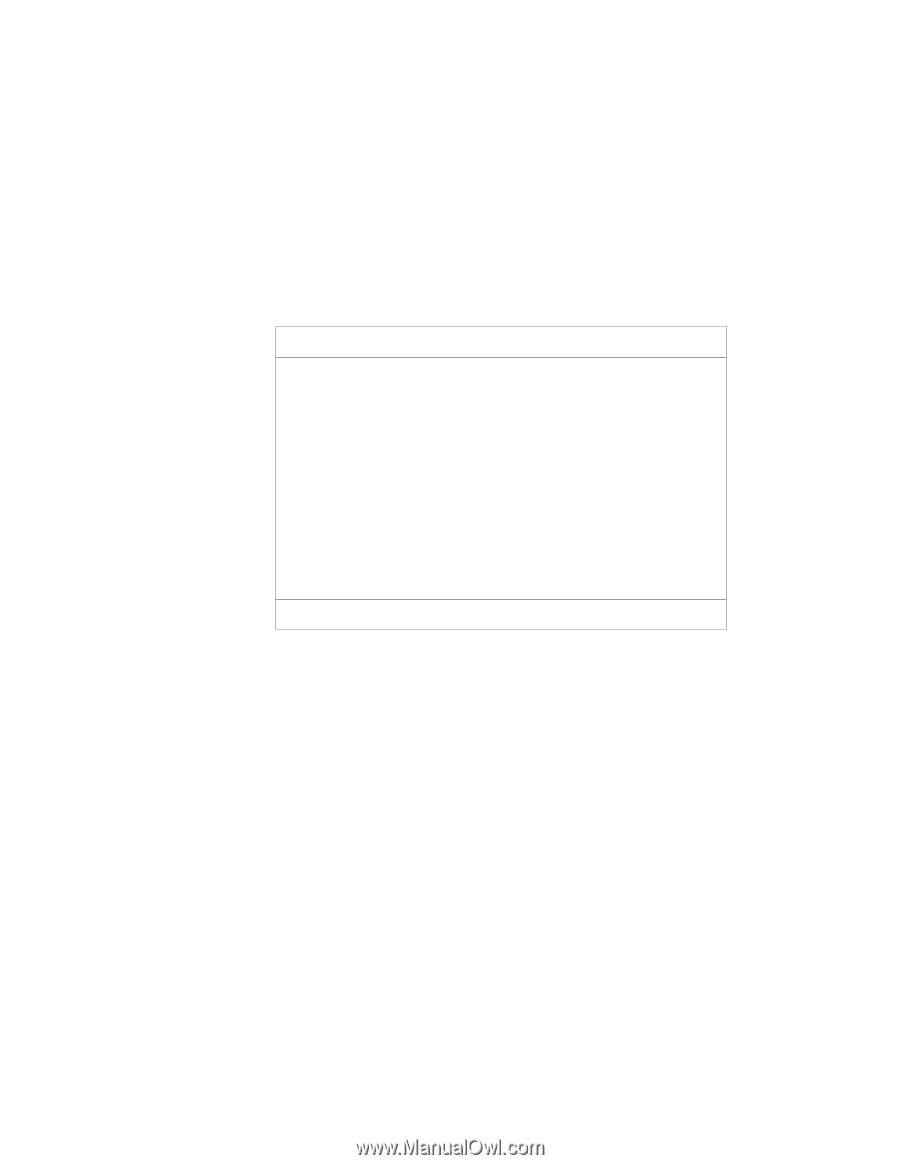Lenovo ThinkPad i Series 1500 Supplement to User's Reference: ThinkPad i Serie - Page 26
Boot Display, Screen Expansion, USB Function Support, Hotkey Beep, ACPI OS Fast POST, Silent Boot
 |
View all Lenovo ThinkPad i Series 1500 manuals
Add to My Manuals
Save this manual to your list of manuals |
Page 26 highlights
BIOS Utility Startup Configuration Boot Display Auto] Screen Expansion Enabled ] USB Function Support Disabled] Hotkey Beep Enabled ] ACPI OS Fast POST Disabled] Silent Boot Enabled ] PnP OS Enabled ] Boot Drive Sequence: 1st Floppy Disk] 2nd CD-ROM] 3rd Hard Disk] Page 1/1 ↑↓ = Move highlight bar, ←→ = Change setting, F1 = Help This submenu is used to set startup options and change the startup sequence of the drives in your computer. It includes the following: Boot Display sets the display output device on start up. Screen Expansion expands or shrinks the screen on your computer. USB Function Support enables or disables the USB function on your computer. Hotkey Beep enables or disables beeps when an Fn key function is pressed. ACPI OS Fast POST enables or disables Fast POST when ACPI is active on your computer. Fast POST allows your computer to start up and resume from hibernation mode faster. When enabled, the BIOS communicates with the Windows 98 operating system with ACPI about Plugand-Play resources settings and information about previous start ups. - Silent Boot enables or disables the startup screen. - PnP OS enables or disables PCMCIA card support on your computer. 20 IBM ThinkPad i Series 1400 Supplement