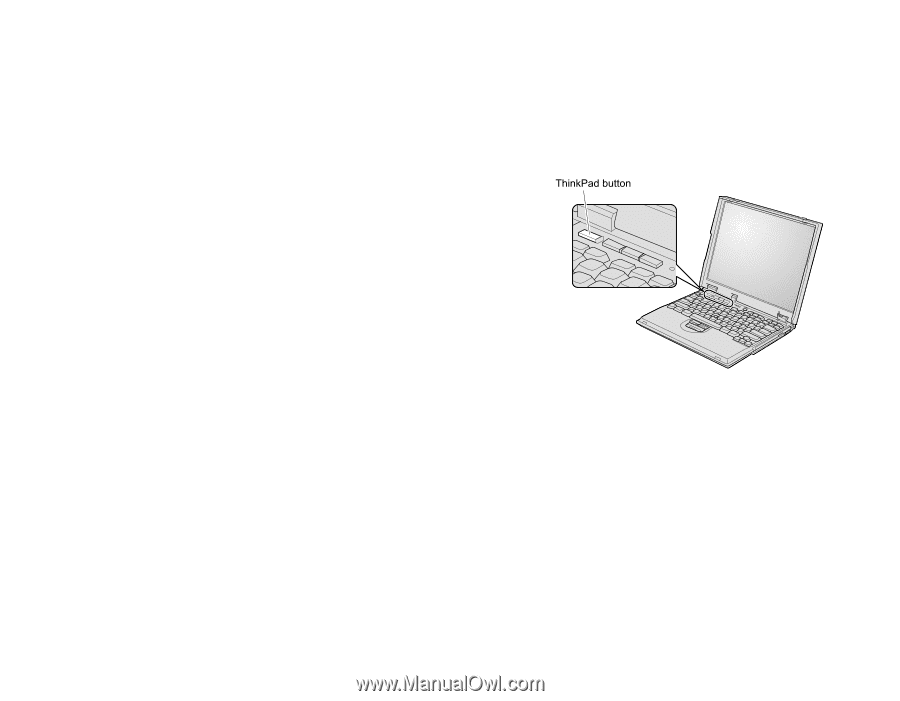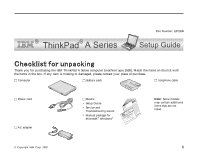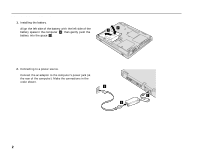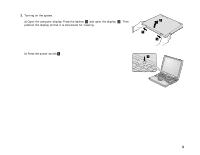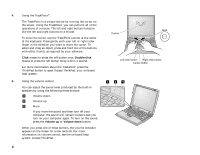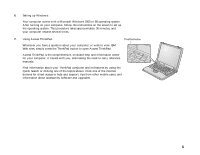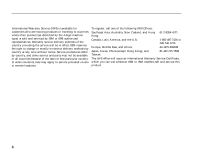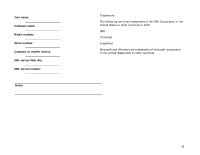Lenovo ThinkPad i Series 1800 English - ThinkPad A21e(2655) and A22e Setup Gui - Page 5
Using Access ThinkPad., Setting up Windows.
 |
View all Lenovo ThinkPad i Series 1800 manuals
Add to My Manuals
Save this manual to your list of manuals |
Page 5 highlights
6. Setting up Windows. Your computer comes with a Microsoft Windows 2000 or 98 operating system. After turning on your computer, follow the instructions on the screen to set up the operating system. This procedure takes approximately 30 minutes, and your computer restarts several times. 7. Using Access ThinkPad. Whenever you have a question about your computer, or wish to view IBM Web sites, simply press the ThinkPad button to open Access ThinkPad. Access ThinkPad is the comprehensive, on-board help and information center for your computer. It travels with you, eliminating the need to carry reference manuals. Find information about your ThinkPad computer and its features by using the Quick Search or clicking one of the topics shown. Click one of the Internet buttons for direct access to help and support, tips from other mobile users, and information about accessories, software and upgrades. 5