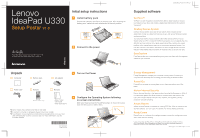Lenovo U330 U330 Setup Poster V1.0 - Page 2
Buttons and functions - manual
 |
UPC - 884942333262
View all Lenovo U330 manuals
Add to My Manuals
Save this manual to your list of manuals |
Page 2 highlights
Buttons and functions Power button / OneKey Rescue System button Start the computer. Repair windows system kernel files or restore system to its original state in case of an unrecoverable error. Fn key Use in combination with other keys to access special features. Function key combinations Turn on/off integrated camera. Turn on/off the LCD screen. Select the aspect ratio. Enable/disable TouchPad. Stop Next Switch between character or numeric input mode. Stop the scrolling of text. Adjust the volume Enter sleep mode. Choose the display scheme. Turn on/off the wireless device function. Play/Pause Previous Activate the system request. Activate the break function. Adjust the display brightness U330 Setup Poster V1.0 EN_p2 Integrated camera The integrated camera offers an improved notebook experience for video-centric applications. Wireless LAN antennas An isotropic antenna system is built into the display for optimal reception, enabling wireless communication wherever you are. Touch Inductive panel Switch between Multi-media control and Equalizer buttons. Mute Open the User Define Utility. Multi-media control buttons Play / Pause Stop Previous Next Adjust the volume. Open the Dolby function setup screen. Equalizer buttons Jazz Pop Dance Classical Normal * The illustrations in this manual may differ from the actual product. Wireless device switch Turn on/off both Wireless LAN and Bluetooth.