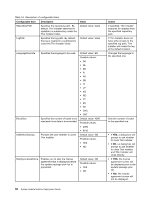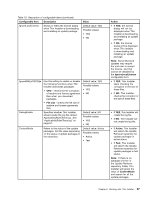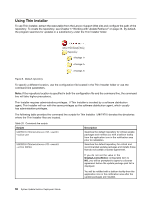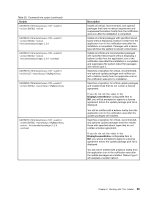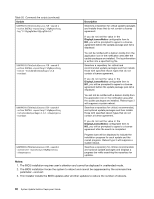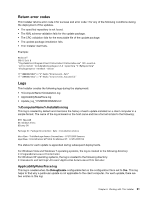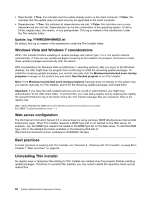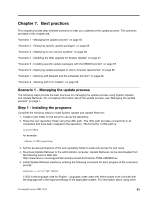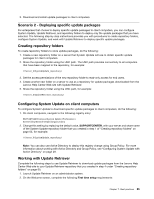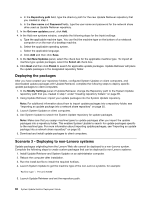Lenovo V4400u (English) System Update 5.0 Deployment Guide - Page 67
Returnerrorcodes
 |
View all Lenovo V4400u manuals
Add to My Manuals
Save this manual to your list of manuals |
Page 67 highlights
Return error codes Thin Installer returns error code 0 for success and error code 1 for any of the following conditions during the deployment of the updates. • The specified repository is not found. • The XML schema validation fails for the update package. • The CRC validation fails for the executable file of the update package. • The update package installation fails. • Thin Installer itself fails. Example: @echo off CMD /C Exit 0 "%SystemDrive%\Program Files\Thininstaller\Thininstaller.exe" /CM -search A -action install -includerebootpackages 1,3,4 -repository "C:\MyRepository" -displayprogress -noreboot -noicon if "%ERRORLEVEL%"=="1" @echo "Error Level 1...Fail" if "%ERRORLEVEL%"=="0" @echo "Error Level 0...Successful" Logs Thin Installer creates the following logs during the deployment: • %ComputerName%Installation.log • ApplicabilityRulesTrace.log • Update_log_YYMMDDHHMMSS.txt %ComputerName%Installation.log This log is created by default and maintains the history of each update installed on a client computer in a simple format. The name of the log is based on the host name and has a format similar to the following: MTM: 94626SM OS: Windows Vista OSLang: EN Package ID : Package Description : Date : Installation status 6hcx41ww : ThinkVantage Access Connections : 8/27/2009 Success 6qwc03ww : Intel Wireless WiFi Link for Windows XP : 8/27/2009 Fail The status for each update is appended during subsequent deployments. For Windows Vista and Windows 7 operating systems, the log is created to the following directory: C:\ProgramData\Lenovo\ThinInstaller For Windows XP operating systems, the log is created to the following directory: C:\Documents and Settings\All users\Application Data\Lenovo\Thin Installer ApplicabilityRulesTrace.log This log is created when the DebugEnable configurable item in the configuration file is set to Yes. This log helps to find why a particular update is not applicable to the client computer. For each update, there are two entries in this log: Chapter 6. Working with Thin Installer 61