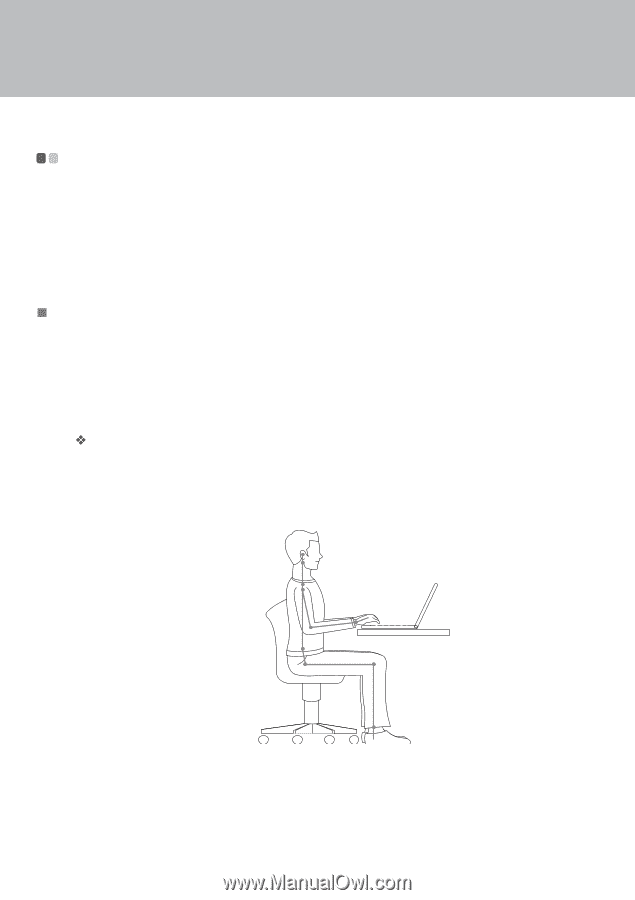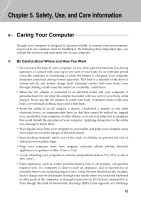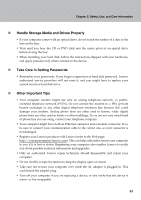Lenovo Y510 Y510 User's Guide - Page 52
Accessibility and Comfort, Ergonomic Information
 |
UPC - 884343111124
View all Lenovo Y510 manuals
Add to My Manuals
Save this manual to your list of manuals |
Page 52 highlights
Chapter 5. Safety, Use, and Care Information Accessibility and Comfort As your computer enables you to work in so many places, it is important that you remain attentive to good posture, good lighting, and proper seating. By keeping these considerations in mind, you can improve performance and achieve greater comfort. Lenovo is committed to providing the latest information and technology to our customers with disabilities. „ Ergonomic Information Working in the virtual office may mean adapting to frequent changes in your environment. Following some simple rules will make things easier and bring you the maximum benefits of your computer. Keeping in mind such basics as good lighting and proper seating, for example, can help you improve your performance and achieve greater comfort. ™ Note: This example shows someone in a conventional setting. Even if you work in a casual, less conventional setting, many of the tips in this section still apply. Develop good habits, and they will serve you well. 47