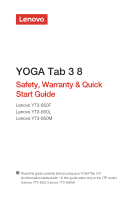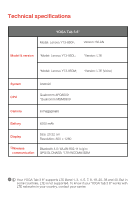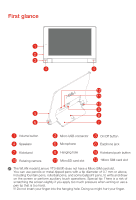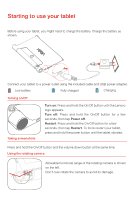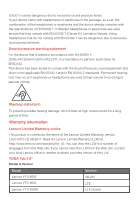Lenovo YOGA TAB 3 8 (English for India) Safety, Warranty & Quick Start - Page 3
First glance
 |
View all Lenovo YOGA TAB 3 8 manuals
Add to My Manuals
Save this manual to your list of manuals |
Page 3 highlights
First glance 1 2 3 4 4 12 11 10 9 5 8 6 7 1 Volume button 2 Micro USB connector 3 On/Off button 4 Speakers 5 Microphone 6 Earphone jack 7 Kickstand 10 Rotating camera 8 Hanging hole 11 MicroSD card slot 9 Kickstand push button 12 *Micro SIM card slot The WLAN model (Lenovo YT3-850F) does not have a Micro SIM card slot. You can use pencils or metal-tipped pens with a tip diameter of 0.7 mm or above, including fountain pens, rollerball pens, and some ballpoint pens, to write and draw on the screen or perform auxiliary touch operations. Special tip: There is a risk of scratching the screen slightly if you apply too much pressure when writing or use a pen tip that is too hard. !!! Do not insert your finger into the hanging hole. Doing so might hurt your finger.