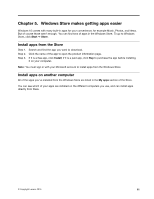Lenovo Yoga 500-14ACL Laptop (English) Windows 10 Quick Start Guide - IdeaPads - Page 17
InstallappsfromtheStore, Installappsonanothercomputer
 |
View all Lenovo Yoga 500-14ACL Laptop manuals
Add to My Manuals
Save this manual to your list of manuals |
Page 17 highlights
Chapter 5. Windows Store makes getting apps easier Windows 10 comes with many built-in apps for your convenience, for example Music, Photos, and News. But of course those aren't enough. You can find tons of apps in the Windows Store. To go to Windows Store, click Start ➙ Store. Install apps from the Store Step 1. Step 2. Step 3. Search and find the app you want to download. Click the name of the app to open the product information page. If it is a free app, click Install; if it is a paid app, click Buy to purchase the app before installing it on your computer. Note: You must sign in with your Microsoft account to install apps from the Windows Store. Install apps on another computer All of the apps you've installed from the Windows Store are listed in the My apps section of the Store. You can see which of your apps are installed on the different computers you use, and can install apps directly from there. © Copyright Lenovo 2015 11