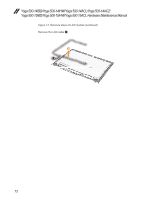Lenovo Yoga 500-14IHW Laptop Hardware Maintenance Manual - Yoga 500 series - Page 75
LCD module, 1040 PCI Express Mini Card for wireless LAN
 |
View all Lenovo Yoga 500-14IHW Laptop manuals
Add to My Manuals
Save this manual to your list of manuals |
Page 75 highlights
Yoga 500-14IBD/Yoga 500-14IHW/Yoga 500-14ACL/Yoga 500-14ACZ/ Yoga 500-15IBD/Yoga 500-15IHW/Yoga 500-15ACL 1140 LCD module For access, remove these FRUs in order: • "1010 Base cover" on page 32 • "1020 Battery pack" on page 35 • "1030 Hard disk drive" on page 37 • "1040 PCI Express Mini Card for wireless LAN" on page 40 • "1060 IO board" on page 43 • "1070 Speakers" on page 44 • "1080 Fan assembly and Heat Sink assembly" on page 45 • "1090 System board" on page 47 • "1100 Touchpad module and upper case" on page 55 • "1110 LCD unit" on page 59 • "1120 Hinges and LCD cover" on page 62 Figure 14. Removal steps of LCD module Detach the three connectors in the directions shown by arrows 1. 1 1 1 When installing: Make sure that the connectors are attached firmly. 71