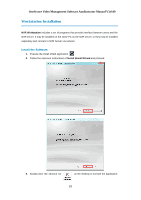LevelOne FCS-3102 Manual - Page 23
Log In to the System
 |
View all LevelOne FCS-3102 manuals
Add to My Manuals
Save this manual to your list of manuals |
Page 23 highlights
OneSecure Video Management Software Amdinstrator Manual V3.0.09 Log In to the System Access NVR Server via Internet Explorer From Server Computer Using Local Client Open Internet Explorer. If your computer is where OneSecure is installed, type http://localhost/ or the computer's ip address in URL box. From Remote Client Computer A remote client refers to any client using a computer over WAN or LAN other than server computer. If you are connecting to a OneSecure server as a remote client, please type server computer's IP (e.g. local network IP: http://172.16.26.217 within LAN; public IP http://220.228.146.21 or domain name http://nvr.Level.com over WAN ) in URL box. Remember to append a colon and the port number after the hostname or IP address. Accept ActiveX Controls Installation Requests OneSecure interface requires the add-on ActiveX Control components, please make sure browser's security settings allow ActiveX controls to be downloaded and installed. When your browser asks if you allow add-on components nvUtilityEx.ocx and nvMonitor.ocx to run, please allow them. 23