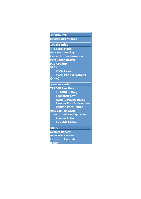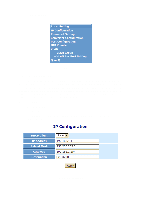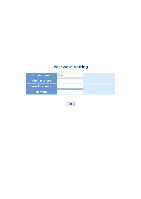LevelOne GVS-3110 Manual - Page 19
Parameter description, DHCP Client, IP address, Subnet mask, Default gateway, Description
 |
View all LevelOne GVS-3110 manuals
Add to My Manuals
Save this manual to your list of manuals |
Page 19 highlights
Parameter description: DHCP Client: WEB SMART MEDIA CONVERTER supports DHCP client used to get an IP address automatically if you set this function "Enable". WEB SMART MEDIA CONVERTER will find the DHCP server existed in the network to get an IP address. If this function is set "Disable", you have to input IP address manually. Default: Disable IP address: Users can configure the IP settings and fill in new values if users set the DHCP function "Disable". Then, click button to update it. Default: 192.168.1.1 Subnet mask: Set the subnet mask value which is the same as that of network it attaches. For more information, please also see the section "IP Address Assignment" in this manual. Default: 255.255.255.0 Default gateway: Set an IP address for a gateway to handle those packets that do not meet the rules predefined in a device. If a packet does not meet the criteria for other routers, then it must be sent to a default router. This means any packet with undefined TCP/IP information will be sent to this device unconditionally. Default: 192.168.1.254 Description: Input data or model name about this device then click button. 13