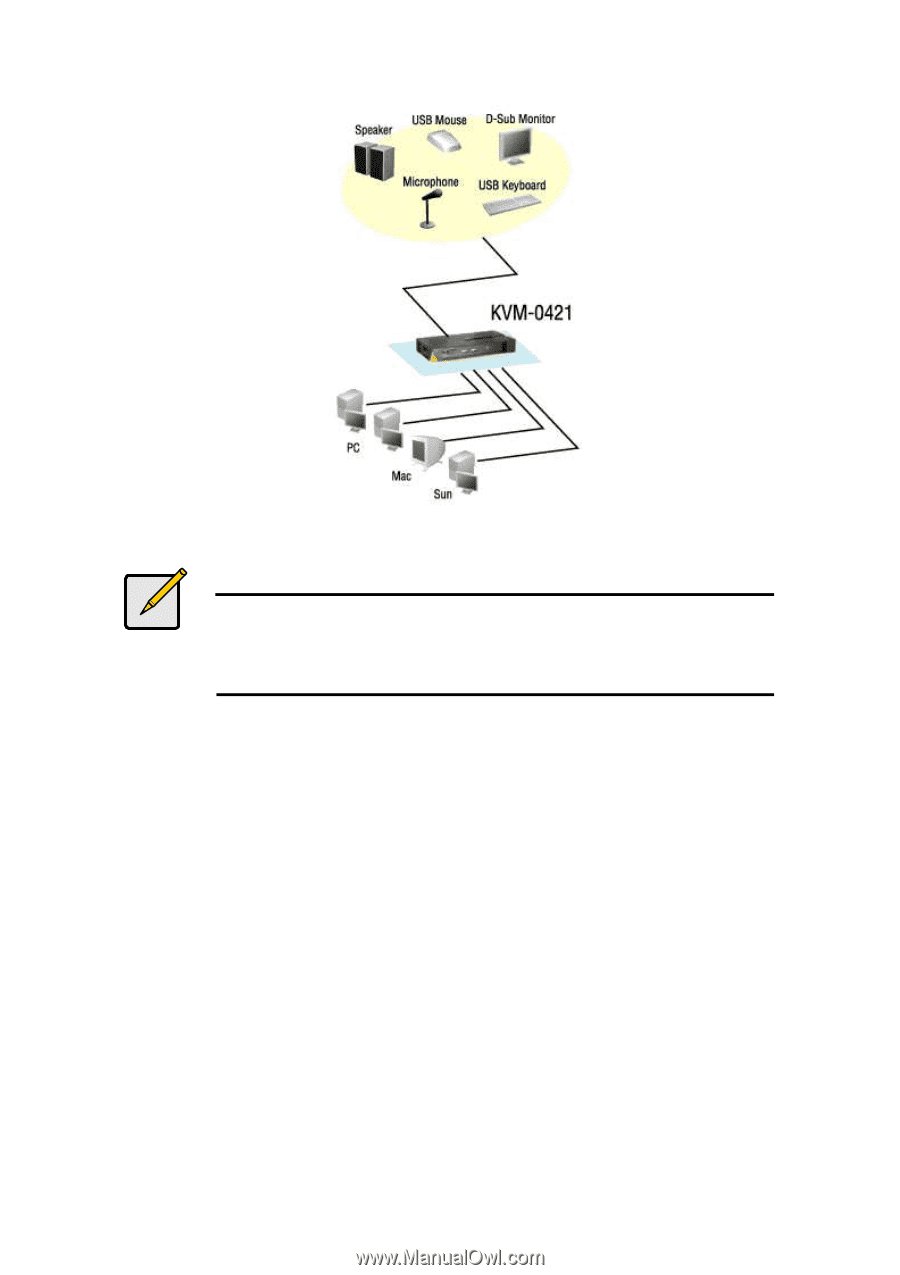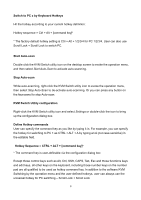LevelOne KVM-0222 Manual - Page 8
Easy Operation
 |
View all LevelOne KVM-0222 manuals
Add to My Manuals
Save this manual to your list of manuals |
Page 8 highlights
Note Some older computers with USB interface might need to manually enable the USB option in the BIOS setting before using USB devices. If USB interface does not work, please check the USB option setting in BIOS. 2.2 Easy Operation There are three methods to control your KVM Switch for PC and Audio/MIC channel selection: using the Face-Panel Push Buttons, Hotkey Commands, or the KVM Switch Utility. Face-Panel Buttons The Face-Panel Buttons allow a direct control over PC port switching; simply press the button to switch PC port. By default, PC port switching and Audio/MIC switching are bound together (both will be switched simultaneously). Please notice that user is able to use the face-panel button to switch to an empty port that is not connected with any computer. Normally, if user uses keyboard hotkeys or the KVM Switcher software, it will not be able to switch to an empty port. 5