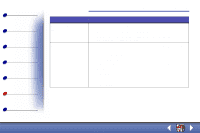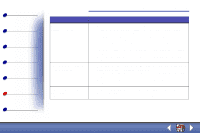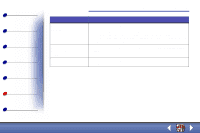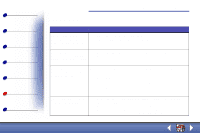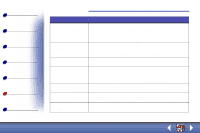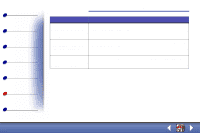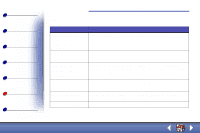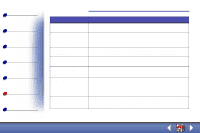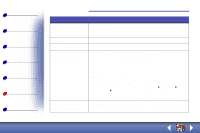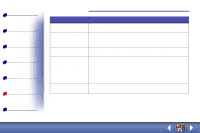Lexmark 13H0027 User's Guide for Windows 98, Me, and 2000 - Page 89
Check your ink levels, the cartridges may be running out of ink.
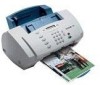 |
UPC - 734646370134
View all Lexmark 13H0027 manuals
Add to My Manuals
Save this manual to your list of manuals |
Page 89 highlights
Basics Copying Printing Scanning Faxing Troubleshooting Index Troubleshooting 81 Problem: Solution: Incoming faxes are not received automatically. • Make sure the fax receive mode is set to ANS/FAX or FAX. The current receive mode is in the upper right of the display. • Make sure the extension phone is on the hook properly. • Make sure there is paper in the paper support. • Wait for more memory to become available. Faxes cannot be received manually. Make sure you do one of the following: • Press Start twice on the All-In-One operator panel. • Press *9* on your telephone handset, and then hang up. The machine will not send a fax. • Make sure the document is loaded correctly. • Check the machine you are sending to for problems. Incoming faxes are incomplete or contain blank spaces. • Check the machine you are sending to for problems. • Check the telephone for line noise. • Make a copy to check your machine. • Check your ink levels, the cartridges may be running out of ink. There are spots on incoming faxes. • Check the telephone for line noise. • Run a printer self test to be sure the cartridge nozzles are clean. You are receiving poor quality faxes. • The machine sending you a fax may have a dirty scanner bed. • Check the telephone line for noise. Stretched words on incoming faxes. The machine sending you a fax may have had a temporary document jam. Lexmark X63