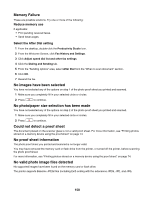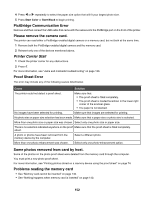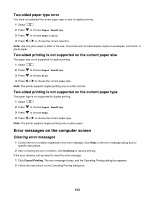Lexmark 13R0243 Network Guide - Page 58
Black Ink Low / Color Ink Low / Photo Ink Low, Clear Carrier Jam, Cover Open, Error 1104
 |
UPC - 734646316996
View all Lexmark 13R0243 manuals
Add to My Manuals
Save this manual to your list of manuals |
Page 58 highlights
8 If the error: • Reappears, replace the black (or photo) print cartridge with a new one, close the cartridge carrier lid, and close the scanner unit. • Does not reappear, reinsert the color print cartridge, close the cartridge carrier lid, and close the scanner unit. 9 If the error reappears, replace the color print cartridge with a new one, close the cartridge carrier lid, and close the scanner unit. Black Ink Low / Color Ink Low / Photo Ink Low 1 Check the indicated ink level or levels, and install a new print cartridge or cartridges if necessary. To order supplies, see "Ordering paper and other supplies" on page 99. 2 Press to continue. Clear Carrier Jam Remove any obstructions 1 Raise the scanner unit. 2 Remove any objects blocking the path of the print cartridge carrier. 3 Make sure the cartridge carrier lids are closed. WI F I PRINTING 4 Close the scanner unit. 5 Press . Cover Open Make sure that the scanner unit is closed. Error 1104 1 Remove the print cartridges. 2 Reinstall the black cartridge or the photo cartridge in the left carrier. 3 Reinstall the color cartridge in the right carrier. Invalid Device The device attached to the printer is not supported. Attach a supported device, or use other printer features. 148