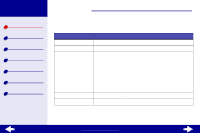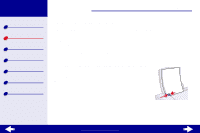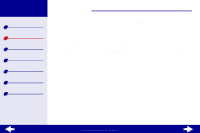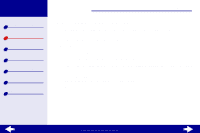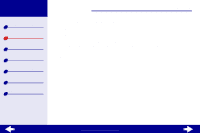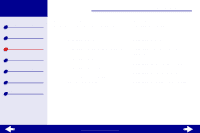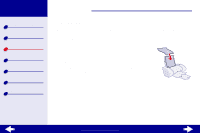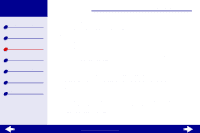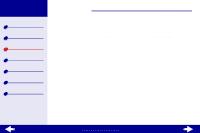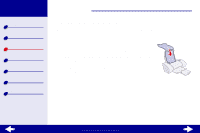Lexmark 14D0070 User's Guide for Linux (1.44 MB) - Page 14
Printing from an xterm window
 |
UPC - 734646305709
View all Lexmark 14D0070 manuals
Add to My Manuals
Save this manual to your list of manuals |
Page 14 highlights
Lexmark Z13 Lexmark Z23 Lexmark Z33 Printer overview Basic printing Printing ideas Maintenance Troubleshooting Notices Index Basic printing 14 Printing from an xterm window 1 Open an xterm window. 2 Type: lpr -Pprintername filename where printername = lexmarkz13 or lexmarkz23-z33 and filename = the name of your file. 3 Click Enter. www.lexmark.com

www.lexmark.com
14
Basic printing
Printer overview
Basic printing
Printing ideas
Maintenance
Troubleshooting
Notices
Index
Lexmark Z13
Lexmark Z23
Lexmark Z33
Printing from an xterm window
1
Open an xterm window.
2
Type:
lpr -P
printername filename
where
printername =
lexmarkz13
or
lexmarkz23-z33
and
filename
= the name
of your file.
3
Click Enter.