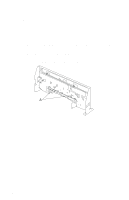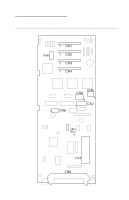Lexmark 2030 Color Jetprinter Service Manual - Page 29
Large Feed Roll Removal, Maintenance Station Assembly Removal, Maintenance Wiper and Cap Removal
 |
View all Lexmark 2030 Color Jetprinter manuals
Add to My Manuals
Save this manual to your list of manuals |
Page 29 highlights
4091-001 Large Feed Roll Removal 1. Remove the front cover. 2. Remove the rear cover. 3. Remove the sheet feeder. 4. Remove the base assembly. 5. Remove the system board. 6. Remove the printhead carrier assembly. 7. Remove the small feed roll assemblies. 8. Remove the small feed roll bracket assembly. 9. Remove the mid frame assembly. 10. Remove the maintenance station assembly. 11. Turn and remove the retainer at the right end of the large feed roller. 12. Remove the large feed roller from the carrier frame. Maintenance Station Assembly Removal 1. Remove the front cover. 2. Remove the rear cover. 3. Remove the base assembly. 4. Depress the clip on the left and right side of the carrier frame that secures the maintenance station assembly and slide the assembly out of the machine. Maintenance Wiper and Cap Removal 1. Remove the front cover. 2. Push the carrier to the left away from the maintenance station. 3. Gently pull the cap and wiper off their mountings. Repair Information 4-7